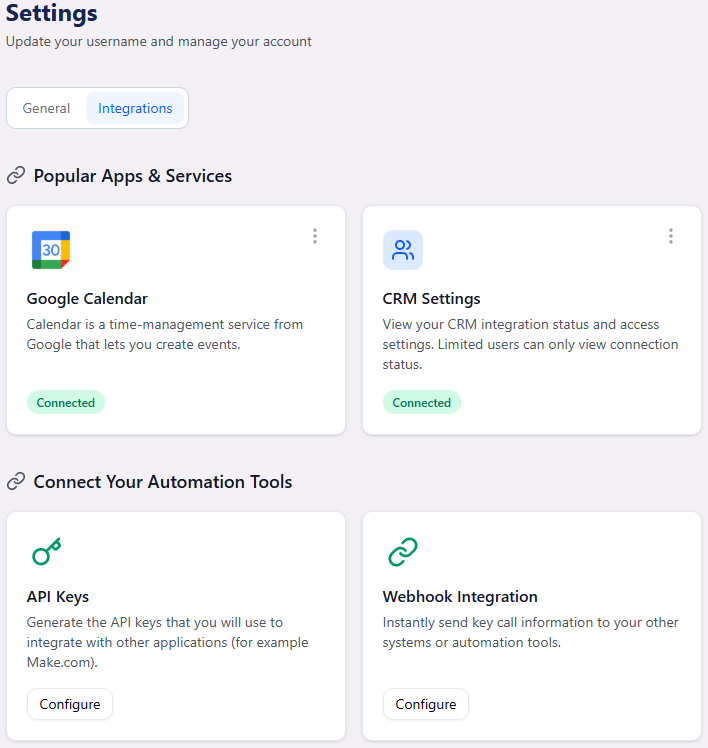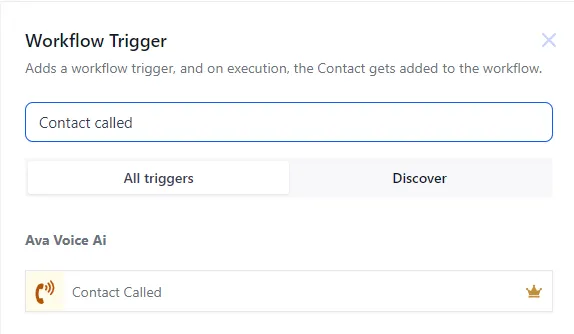Overview
Linking your account, setting up actions and triggers, and capturing all the call data for your own workflows and automations is simple. This guide shows you where to connect GoHighLevel inside thinkrr, how CRM sync settings work, and how to use thinkrr directly inside GHL workflows.Terms & Definitions
- GoHighLevel – A CRM platform used to manage contacts, workflows, automations, pipelines, and client accounts.
- Snapshot – A reusable package of CRM workflows, automations, fields, and configuration that can be installed into sub-accounts.
- Primary Account – The main agency-level operating account that has access to workflows, snapshots, and all client sub-accounts.
- Secondary Account – A client sub-account inside GoHighLevel, typically managed through the Primary Account.
- Location ID – A unique identifier associated with each GHL account, sometimes required for Partner Plan sub-account linking.
- Calendar ID – A unique identifier tied to a specific GHL calendar, required for scheduling actions inside thinkrr.
Details
thinkrr Voice AI connects directly with GoHighLevel so you can automate calls, capture call data, and trigger workflows inside your CRM without complicated setup.Connecting GoHighLevel to thinkrr
Your CRM connection is managed directly inside your thinkrr Profile Settings.Open Profile Settings
- Scroll to the bottom of the left-hand sidebar in thinkrr.
- Hover over your account name.
- Click Profile Settings.
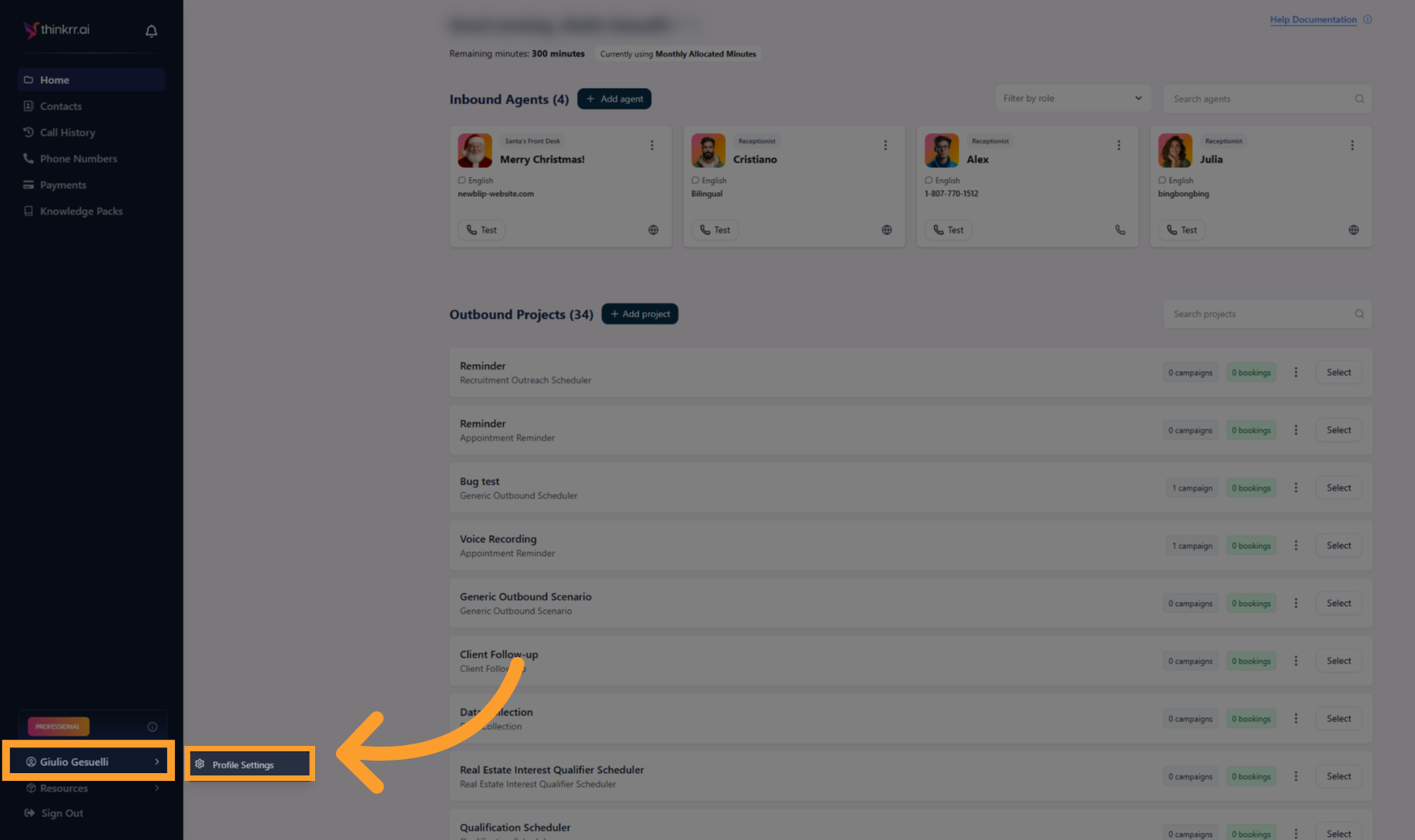
Go to Integrations
- Inside Profile Settings, open the Integrations tab.
- This section displays all connected apps and automation tools.
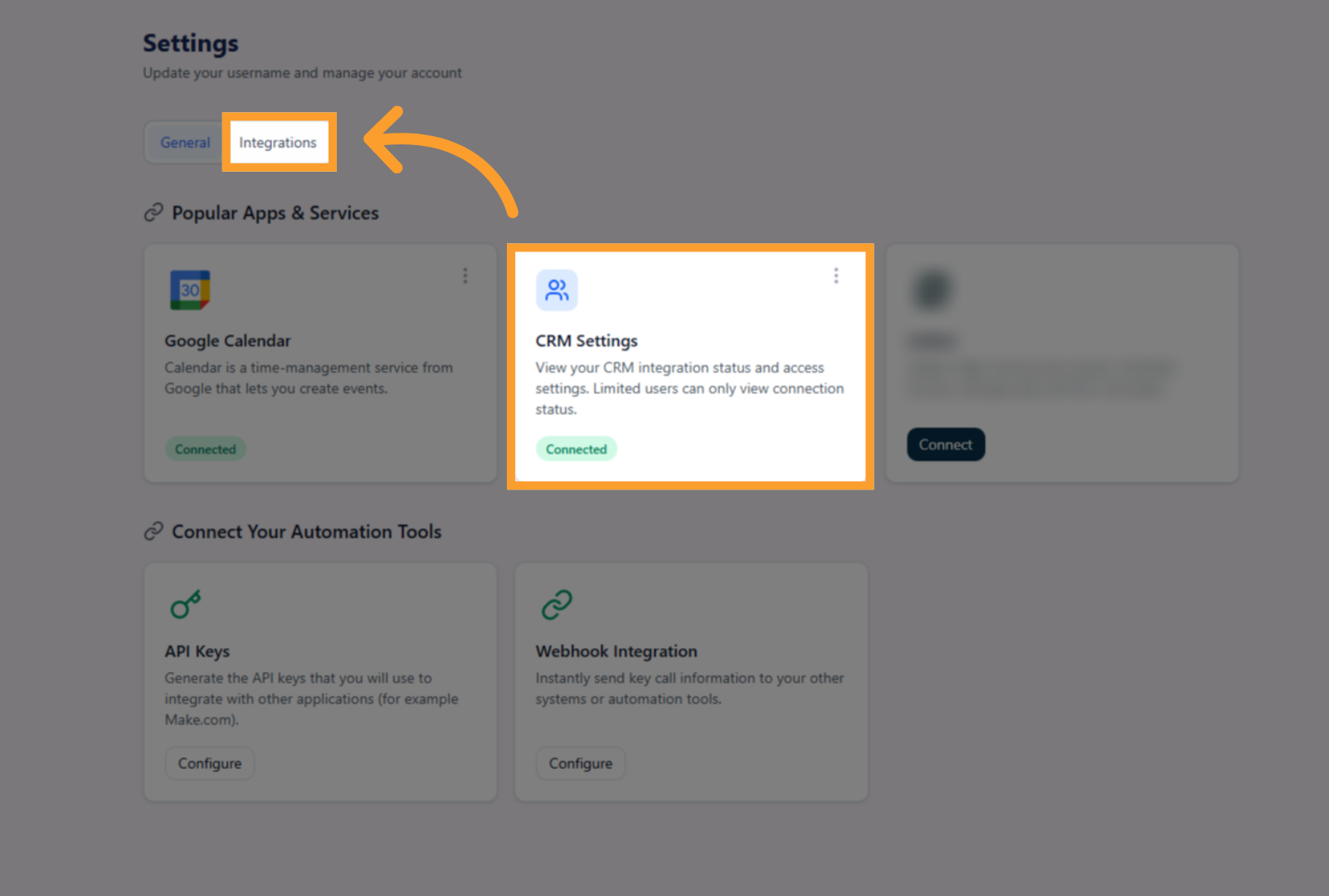
Connect your GoHighLevel CRM
- Inside this tab you will see options to connect apps, setup API Keys and Webhooks for automation tools and check connected services.
- Under CRM Settings, click Connect.
- Log in to your GoHighLevel account when prompted.
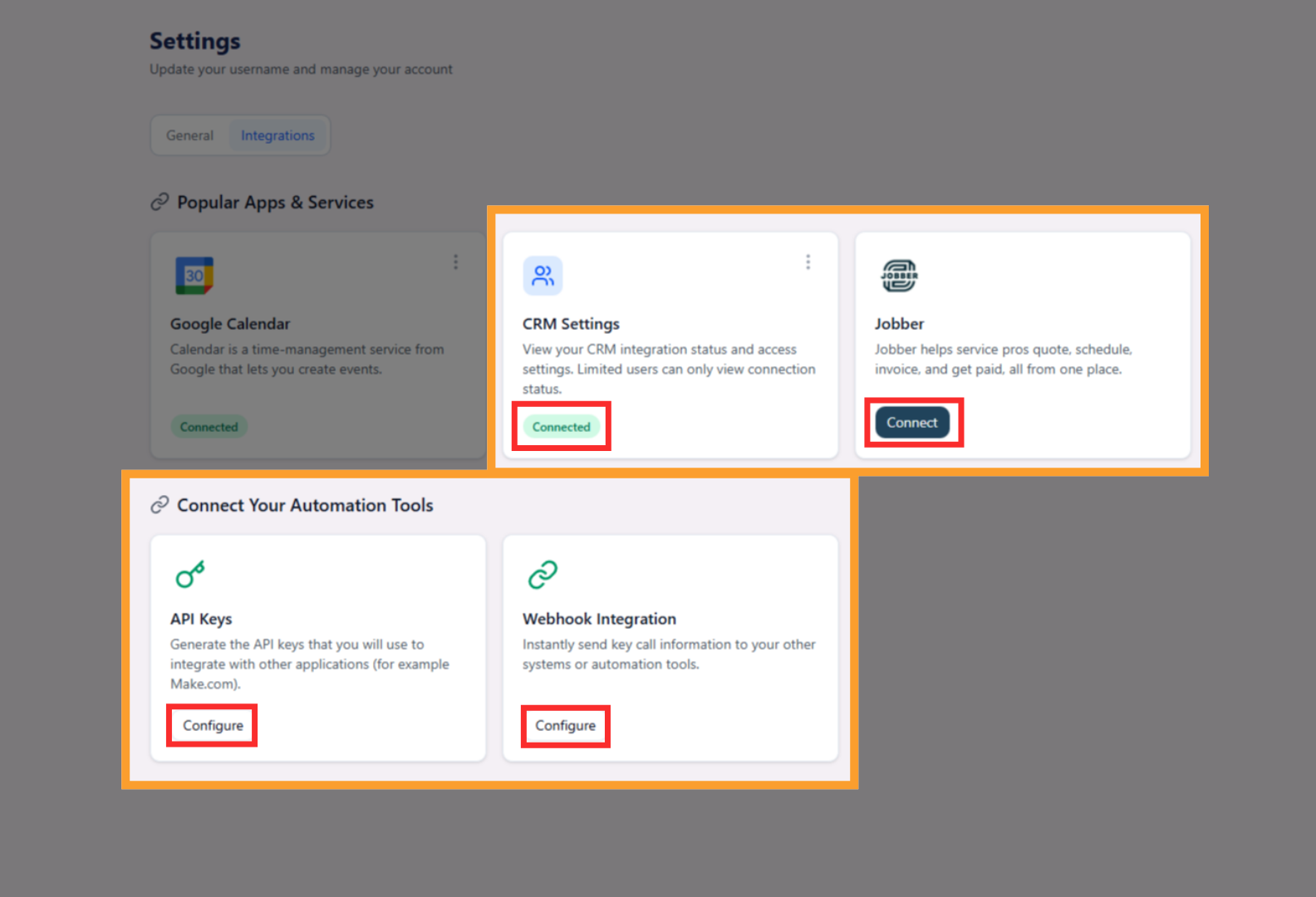
⚠️ Important Connect using your Primary Agency Account in GoHighLevel. This account must have access to workflows, snapshots, and client sub-accounts. Do not connect an individual client sub-account here.
CRM Integration Settings
After connecting, you can control how thinkrr syncs CRM data.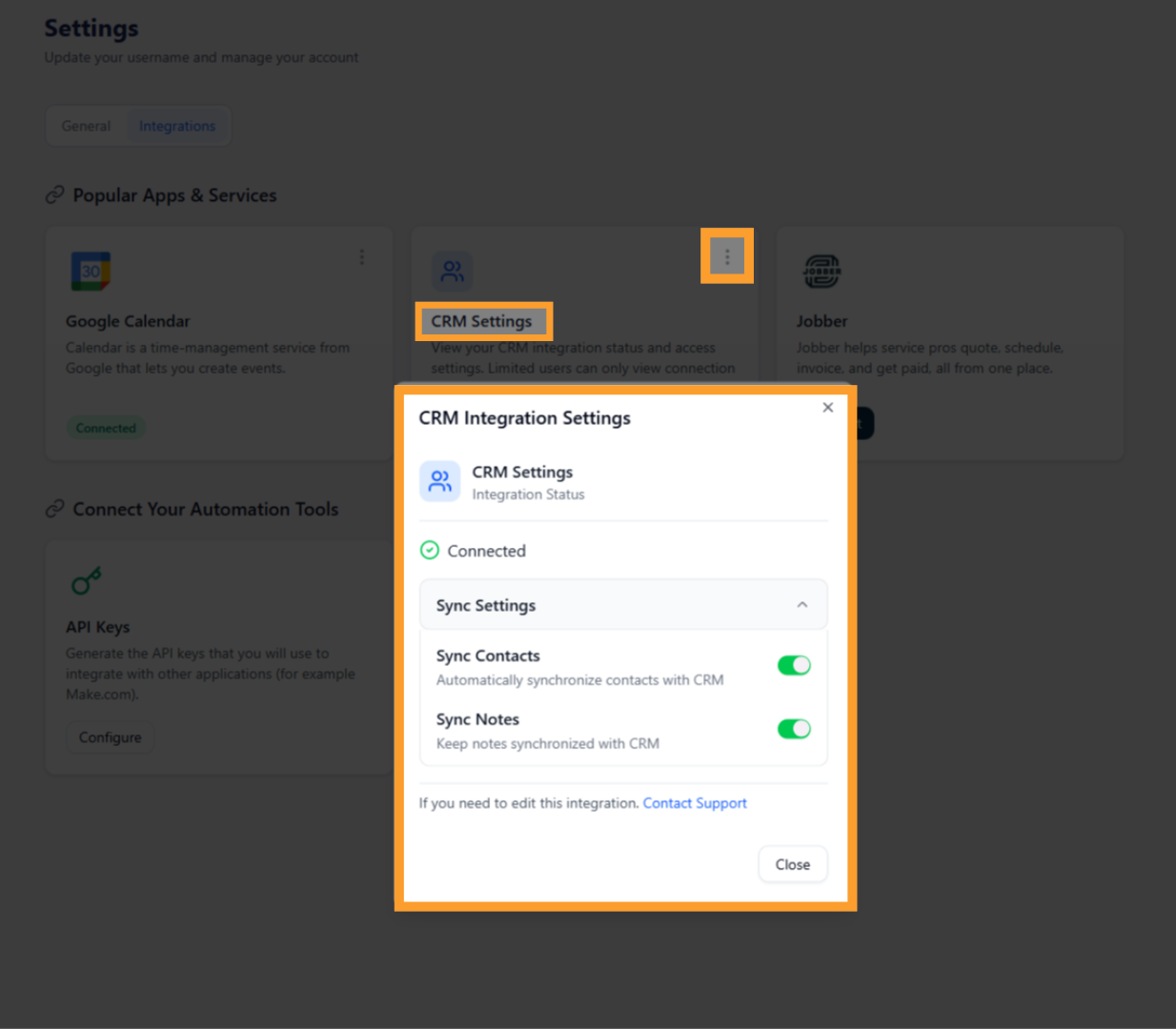
Sync Settings
- Sync Contacts
- Automatically creates contacts inside GoHighLevel when inbound or outbound calls occur.
- Contacts are only created if they do not already exist.
- Existing CRM records are never overwritten or removed.
- Sync Notes
- Automatically attaches call notes to the matching contact.
- Notes include structured call details for follow-up and tracking.
thinkrr in GHL
Using thinkrr inside GoHighLevel is done directly through the workflow builder.Install thinkrr from the App Marketplace
- In GoHighLevel, open App Marketplace.
- Search for thinkrr Voice AI.
- Click Install.
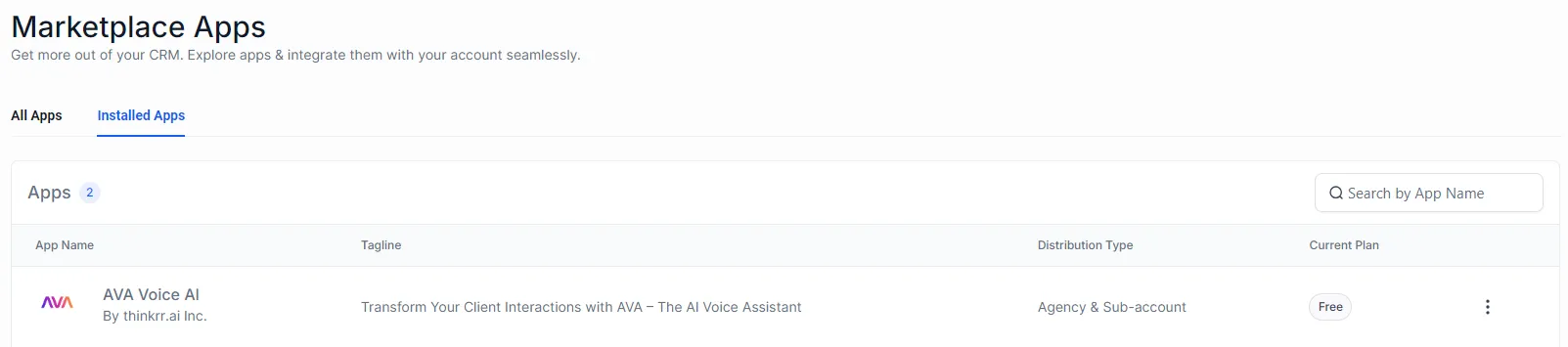
Use thinkrr Actions inside workflows
- Inside a workflow, click the + Add Action button.
- Select thinkrr Voice AI - Dynamic Outbound Call.
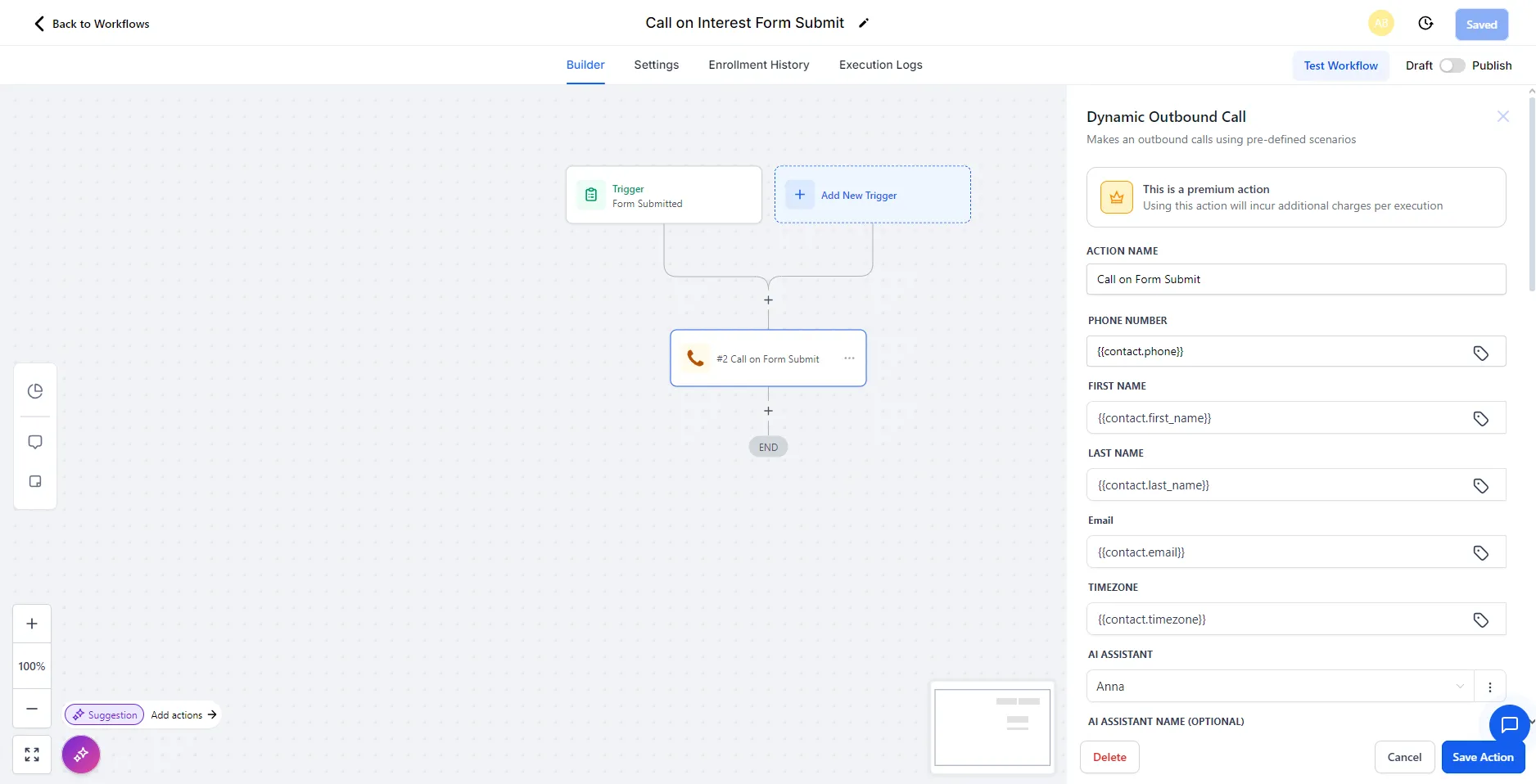
FAQs & Troubleshooting
General Questions
What is the purpose of the thinkrr integration with GHL?
What is the purpose of the thinkrr integration with GHL?
The integration allows you to run thinkrr Voice AI directly inside GoHighLevel workflows, automate calls, and sync call outcomes back into your CRM.
Do I need to connect my Primary Agency Account or a client sub-account?
Do I need to connect my Primary Agency Account or a client sub-account?
You must connect your Primary Agency Account. This ensures access to workflows, snapshots, and all sub-accounts.
Is thinkrr compatible with all GoHighLevel accounts?
Is thinkrr compatible with all GoHighLevel accounts?
Yes. thinkrr can be installed across agency and client environments, but Partner Plan agencies may require Location IDs for additional sub-account linking.
Configuration
What does Sync Contacts do?
What does Sync Contacts do?
Sync Contacts creates a CRM contact automatically when a call occurs, as long as that contact does not already exist in GoHighLevel.
What does Sync Notes do?
What does Sync Notes do?
Sync Notes attaches structured call notes to the matching CRM contact after inbound or outbound calls.
Where do I manage my CRM connection settings?
Where do I manage my CRM connection settings?
Open Profile Settings → Integrations → CRM Settings, then use the three-dot menu to access CRM Integration Settings.
Usage and Results
How do I trigger calls from inside GoHighLevel workflows?
How do I trigger calls from inside GoHighLevel workflows?
Add the thinkrr Voice AI - Dynamic Outbound Call action inside any workflow step.
How do I capture call results inside workflows?
How do I capture call results inside workflows?
Use the thinkrr Voice AI - Contact Called trigger, then apply filters and workflow logic based on call outcomes.
For additional questions or guidance, try using our Virtual Support Agent! Available 24/7 to help resolve most issues quickly at thinkrr.ai/support. If you still need assistance, visit our support site at help.thinkrr.ai or contact our team directly at hello@thinkrr.ai.