Overview
This feature enables businesses to gauge the contact’s receptiveness to the offer, interest in doing business, or enthusiasm toward booking a meeting.Details
By categorizing sentiments into Positive, Neutral, and Negative, users can refine follow-up strategies and prioritize contacts based on their responsiveness. Similarly, users can define custom workflows and automations with conditional logic based on these three sentiments, for higher touch, more tailored, lead nurture and customer satisfaction operations. Let’s take a look at this in a bit more detail.thinkrr
thinkrr
-
Sentiment Statuses:
Sentiment analysis assigns one of three statuses to each call:
- Positive (Green): The contact was enthusiastic or highly receptive to the offer or proposition.
- Neutral (Orange): The contact’s response was moderate, indicating some level of interest but without strong enthusiasm.
- Negative (Red): The contact was unreceptive or disinterested during the interaction.
-
Where to View Sentiments in thinkrr:
- Sentiment statuses are displayed within the Call History section of the thinkrr Voice AI platform for each call.
- To review the sentiment of a specific call, navigate to the call’s details in the Call History view as depicted in the image below.
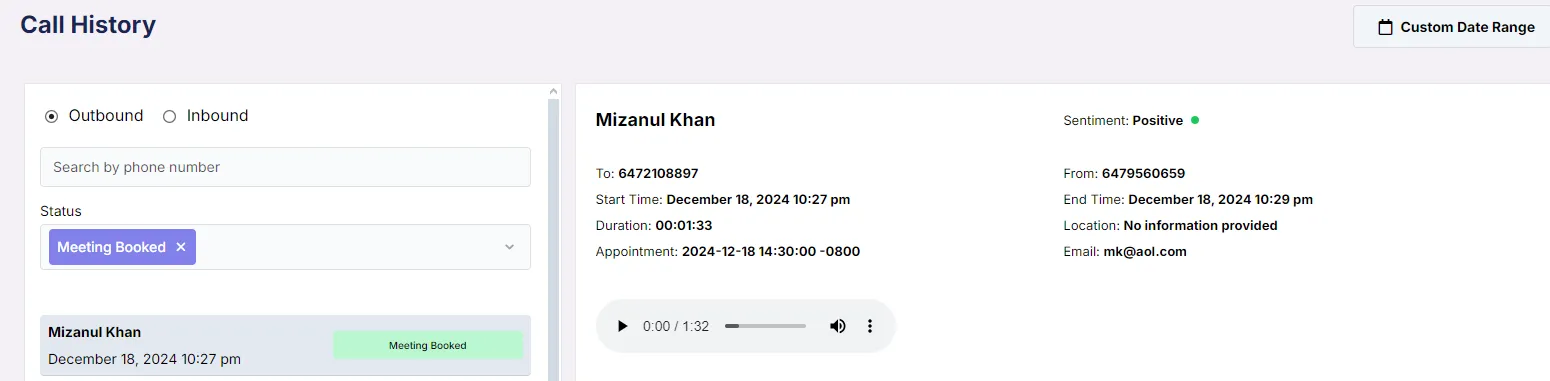
GHL
GHL
-
Extracting Sentiment Data:
Sentiment statuses can be accessed and utilized in GHL through the payload of:
- The Inbound Call Trigger for AI assistants handling incoming calls.
- The Contact Called Trigger for outbound campaigns.
-
Workflow Integration:
Businesses can leverage sentiment data to:
- Automate follow-ups based on contact receptiveness.
- Prioritize leads with Positive sentiments for immediate attention.
- De-escalate interactions with contacts flagged as Negative sentiments.
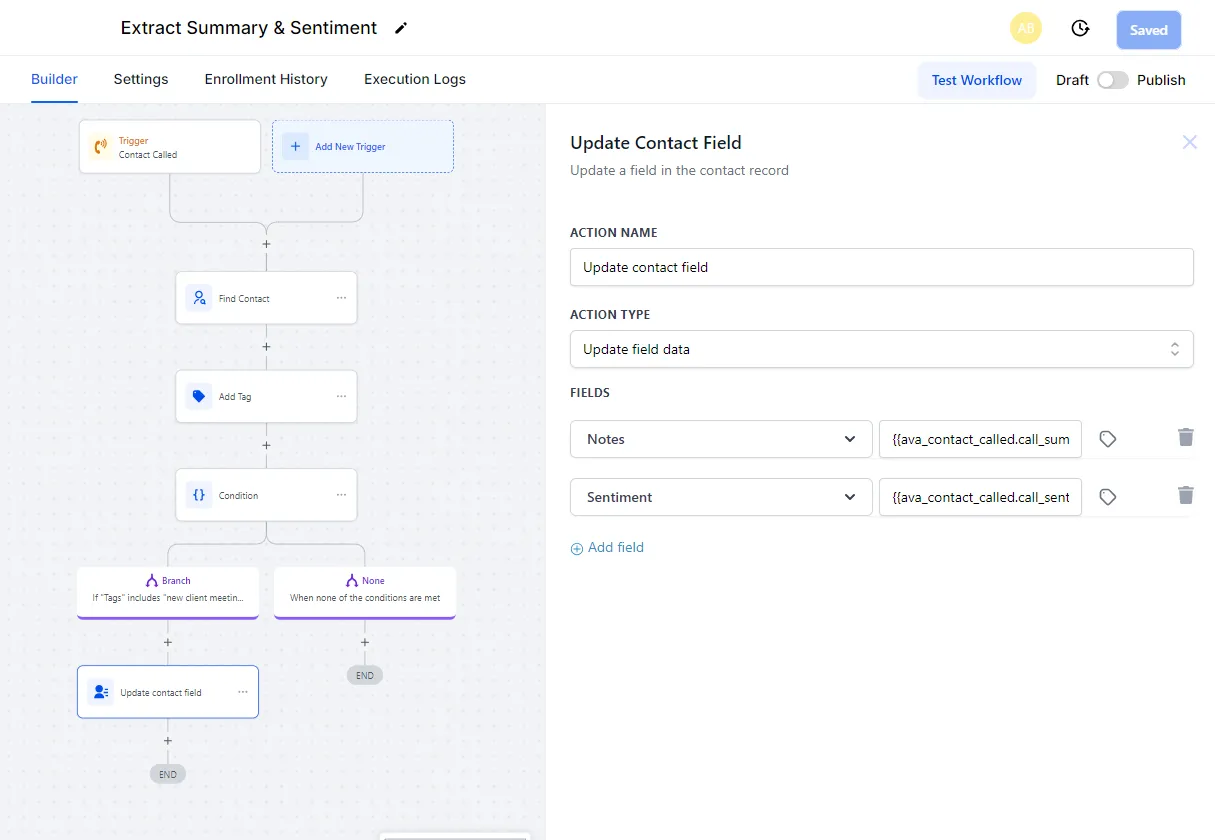
FAQs & Troubleshooting
Understanding Sentiments
What is the purpose of sentiment analysis?
What is the purpose of sentiment analysis?
Sentiment analysis helps businesses evaluate how contacts respond to interactions, providing insight into their level of interest or receptiveness to offers and calls.
What do the sentiment statuses mean?
What do the sentiment statuses mean?
- Positive: Contact was enthusiastic or receptive.
- Neutral: Contact showed moderate or mixed interest.
- Negative: Contact was uninterested or unreceptive.
Using Sentiments in GHL
Can I view sentiment data directly in GHL?
Can I view sentiment data directly in GHL?
Sentiment data is available in GHL through the call payload for workflows using the Inbound Call Trigger or the Contact Called Trigger.
How can I use sentiment data in workflows?
How can I use sentiment data in workflows?
Sentiment data can be used to:
- Tag contacts based on their sentiment status.
- Trigger specific follow-up actions tailored to the sentiment (e.g., prioritizing Positive leads).
For additional questions or guidance, try using our Virtual Support Agent! Available 24/7 to help resolve most issues quickly at thinkrr.ai/support. If you still need assistance, visit our support site at help.thinkrr.ai and submit a Ticket or contact our team directly at [email protected].

