Details
The Client Follow-up scenario is ideal for businesses that want to maintain client engagement and gather sentiment-based feedback after appointments or services. This AI-powered agent conducts follow-up outreach via phone call or SMS, adapting its messaging based on the client’s sentiment (positive, neutral, or negative).Key Features
- Purpose
- Conduct follow-up conversations with clients
- Assess and respond to client sentiment in real time
- Maintain professionalism in post-service interactions
- Ensure successful delivery of follow-up content via SMS
- Customizable User Input Fields:
This scenario is designed to follow up with gym clients, assess their satisfaction, and tailor continued engagement based on sentiment. Fields are grouped by purpose to reflect the structure of the conversation and follow-up flow.
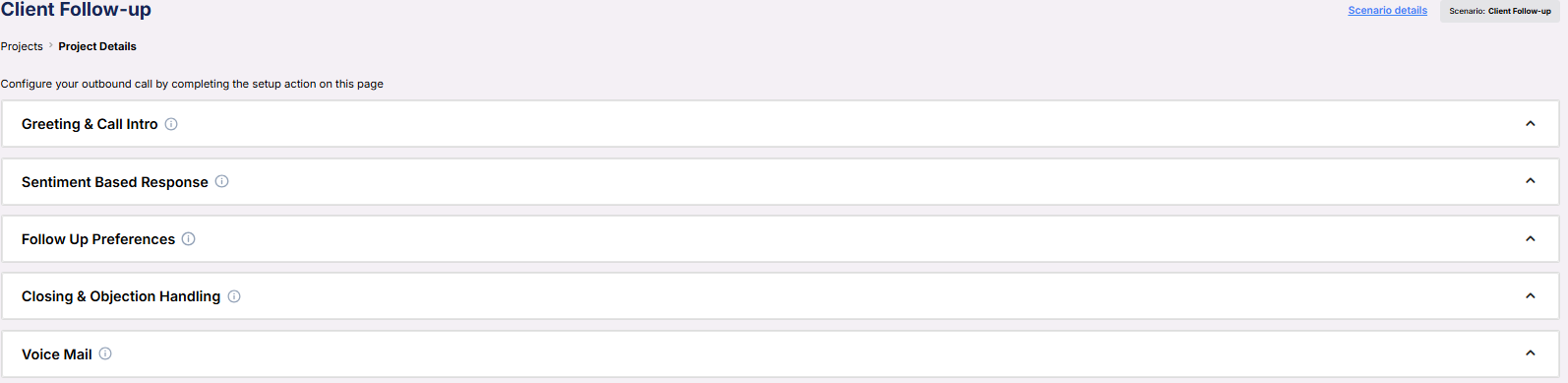
These fields define how the AI begins the conversation and re-engages the client.
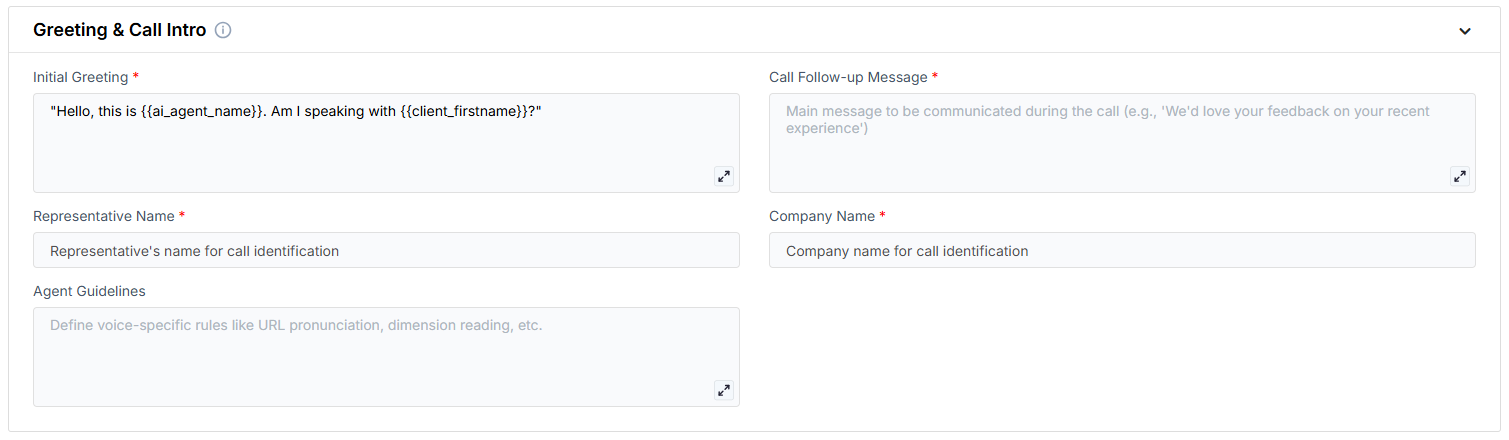
- Initial Greeting: The opening line used to confirm the client’s identity.
- Call Follow-up Message: A check-in message that invites feedback on their fitness experience.
- Representative Name: The person the AI is calling on behalf of.
- Company Name: The name of the gym or fitness organization.
- Agent Guidelines: Behavior constraints you can set to shape how the AI communicates (e.g. emphasis, or handling edge cases).
Follow-Up Preferences
Options for additional communication beyond the call.
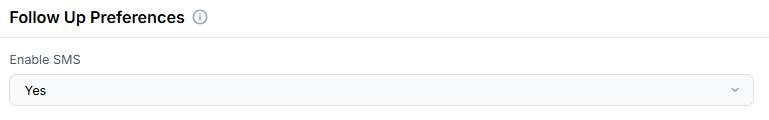
- Enable SMS: Enables the AI to send SMS-based follow-ups if needed.
Sentiment-Based Response
Based on the client’s sentiment, the AI will deliver the corresponding response and follow-up text message if SMS is enabled.
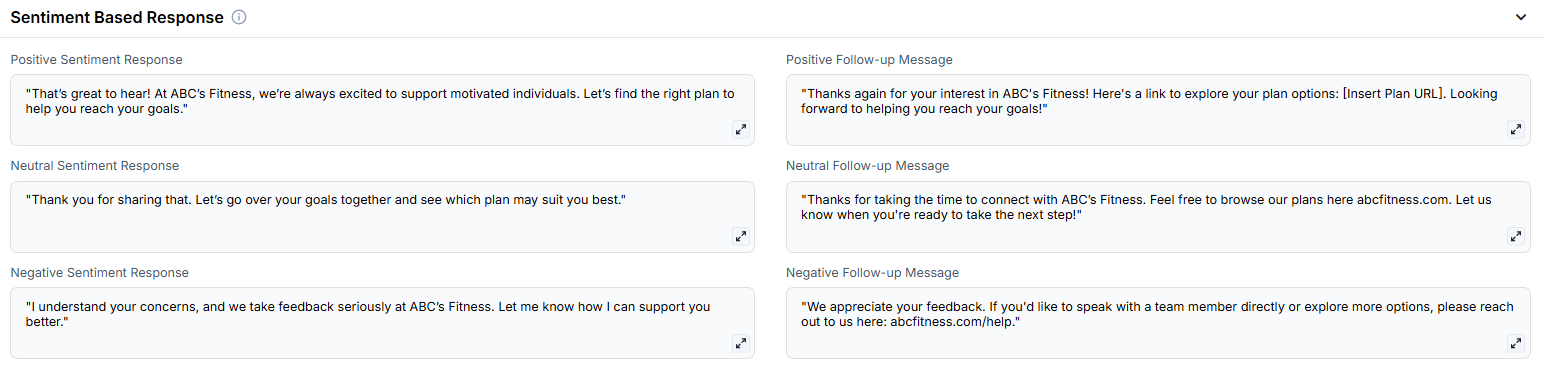
- Positive Sentiment Response: What the AI says if the client expresses satisfaction.
- Positive Follow-up Message: The follow-up message or link provided after positive feedback.
- Neutral Sentiment Response: Response used when the client is unsure or undecided.
- Neutral Follow-up Message: Link or message sent to maintain engagement with neutral clients.
- Negative Sentiment Response: Messaging used to acknowledge dissatisfaction.
- Negative Follow-up Message: Support-oriented message or escalation path for unhappy clients.
Closing & Objection Handling
Wrap-up content and prepared responses to common objections.
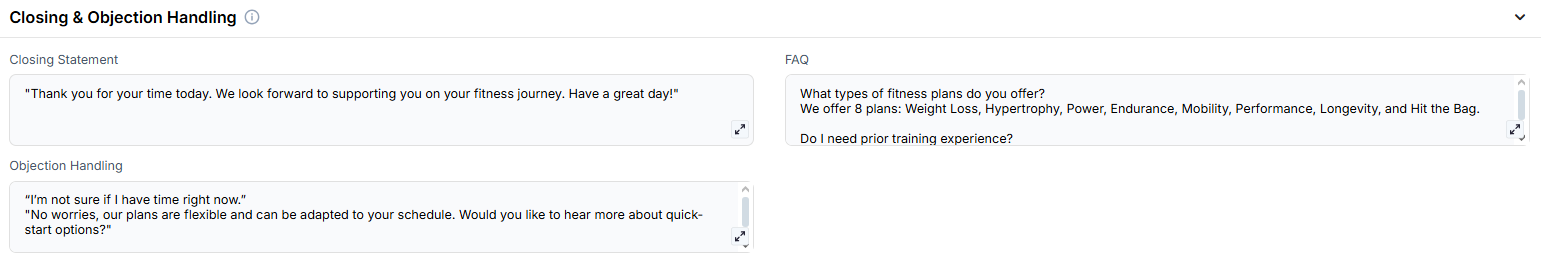
- Closing Statement: Message used to end the call on a positive note.
- FAQ: Common questions and their answers, used by the AI to assist clients during the call.
-
Objection Handling: Prewritten rebuttals to help keep clients engaged despite initial hesitation.
Voicemail
Message used when the contact does not answer.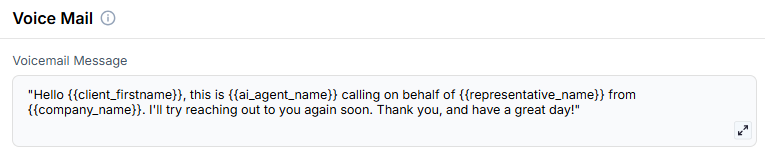
- Voicemail Message: The fallback script left if the client is unavailable.
- Objective:
- To re-engage existing fitness clients and gather feedback on their experience
- To tailor follow-up messaging based on the client’s satisfaction level
- To provide seamless escalation or rebooking options through sentiment-driven flows
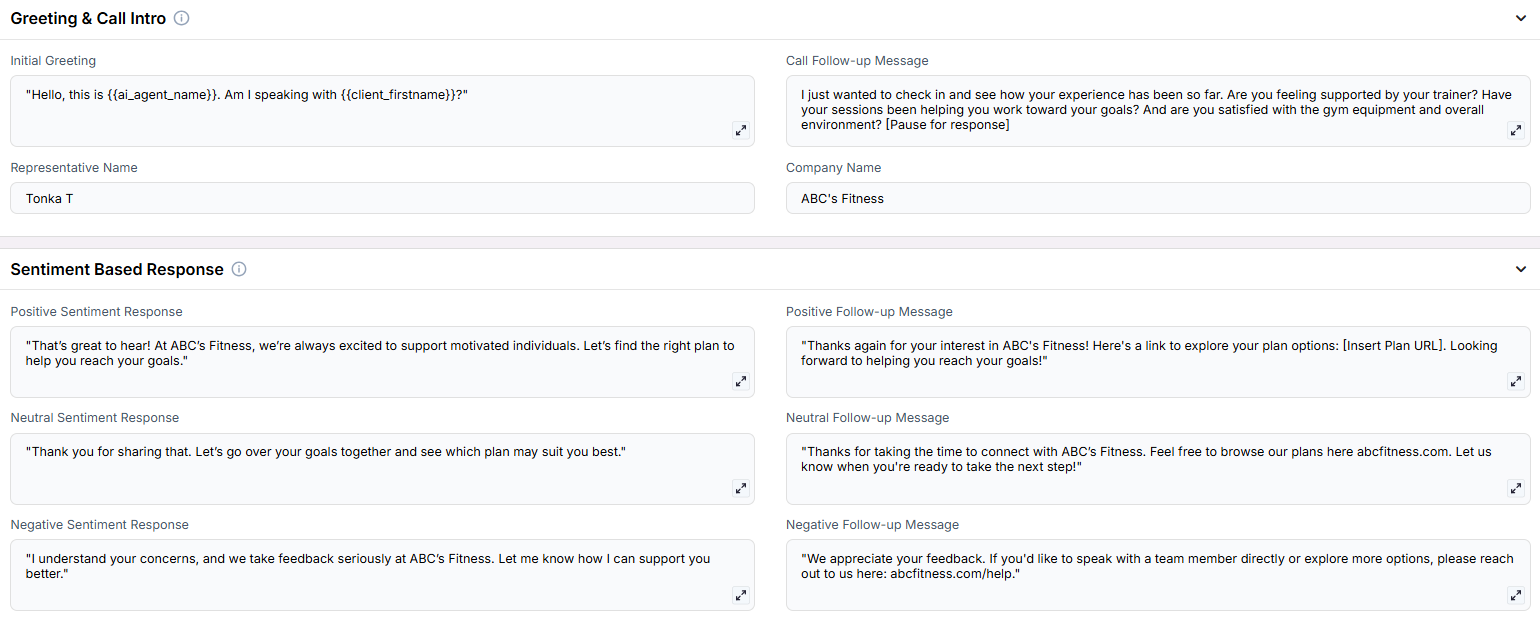
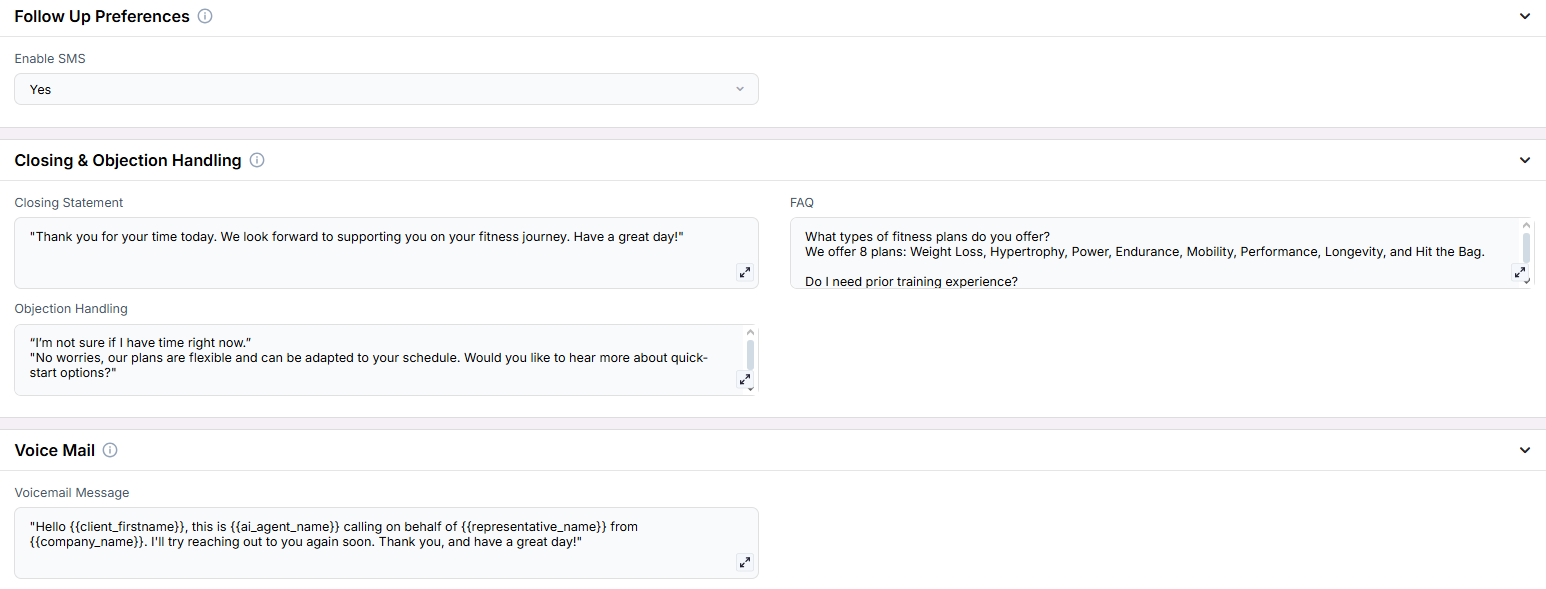
Example Configurations
- Initial Greeting
- “Hello client_firstname, this is ai_agent_name. I’m calling to follow up about your recent experience with company_name. Is this a good time?”
- “Hi client_firstname, this is ai_agent_name calling on behalf of representative_name. Do you have a moment?”
- Follow-up Message
- “We wanted to follow up on your recent service experience. How was everything?”
- “I’m reaching out regarding your recent appointment with representative_name. How did everything go?”
- Sentiment Responses
- Positive Response:
- “That’s wonderful to hear! Would you like me to send you a special discount code for your next visit?”
- “I’m glad you had a great experience! I’ll send you a link to our loyalty program.”
- Neutral Response:
- “Thank you for sharing that. Would you like to receive some information about our additional services?”
- “I appreciate your feedback. May I send you details about how we can enhance your next experience?”
- Negative Response:
- “I understand your concerns. I’d like to send you a feedback form so we can improve our service.”
- “I apologize for your experience. I’ll send you contact information for our customer care team.”
- Positive Response:
- SMS Follow-up Messages
- Positive Message:
“Thank you for your feedback! Here’s your exclusive 10% discount code: THANK10” - Neutral Message:
“Thanks for your feedback. Learn more about our services: https://www.thinkrr.ai/” - Negative Message:
“We value your feedback. Please share your experience: https://www.thinkrr.ai/”
- Positive Message:
- Enable SMS
- Boolean field set to Yes or No
- If No, the agent will skip sending SMS even if follow-up messages are populated
- If Yes, ensure sentiment-based messages are configured properly
Note: Do not include variables like {{client_firstname}} in SMS messages—these will not render correctly in the final message.
GHL/Thinkrr CRM Integration and Data Extraction
- Data Capture in GHL/Thinkrr CRM
- Data capture occurs via the GHL Trigger once the call is completed.
- Payload Access Example
| Field | Variable | Example Values |
|---|---|---|
| Call Status | {{thinkrr_contact_called.call_status}} | Callback, Completed, Voicemail, No answer, etc. |
| Sentiment | {{thinkrr_contact_called.sentiment}} | positive, neutral, negative |
| Alternative Phone Number | {{thinkrr_contact_called.alternative_phone}} | empty or alternative number |
| Follow-up Message Sent | {{thinkrr_contact_called.message_sent}} | 1 = sent, 0 = not sent |
FAQs & Troubleshooting
General Questions
What is the purpose of the Client Follow-up?
What is the purpose of the Client Follow-up?
This scenario is designed to automate client follow-ups, gather feedback, and deliver personalized SMS communications based on client sentiment, ensuring efficient and professional follow-up interactions.
Can this Scenario be tailored to specific industries or services?
Can this Scenario be tailored to specific industries or services?
Yes. All fields—such as Call Follow-up Message, Sentiment Responses, and SMS content—can be tailored at the Campaign level to suit different business needs and client segments.
Configuration
Why is the AI saying 'slash slash' during calls?
Why is the AI saying 'slash slash' during calls?
This occurs when certain key fields (e.g., greeting or sentiment response messages) are left blank.
The AI attempts to read a value, but finds an empty input or placeholder, resulting in it vocalizing “slash slash.”
Until stricter guardrails are added, make sure all fields are filled—even if optional.
The AI attempts to read a value, but finds an empty input or placeholder, resulting in it vocalizing “slash slash.”
Until stricter guardrails are added, make sure all fields are filled—even if optional.
Which fields are required for the Client Follow-up?
Which fields are required for the Client Follow-up?
To get started, configure the Initial Greeting, Call Follow-up Message, Representative Name, Sentiment Responses, and the SMS follow-up messages (Positive Follow-up Message, Neutral Follow-up Message, Negative Follow-up Message). Any required fields that are not filled will be highlighted when trying to execute the Campaign.
How many sentiment responses can I configure?
How many sentiment responses can I configure?
The scenario supports three sentiment categories: positive, neutral, and negative.
Each category can have a unique voice response and corresponding SMS message.
Each category can have a unique voice response and corresponding SMS message.
Usage and Results
How does the AI handle phone number confirmation?
How does the AI handle phone number confirmation?
The AI first checks if the client wants to use their current number (the number being called). If the client wishes to use a new number, the AI will confirm the new number digit by digit before sending any SMS messages. This new number will be saved in the extraction.
What happens if SMS delivery fails?
What happens if SMS delivery fails?
The AI will attempt to resend the message once. If delivery issues persist, the AI will inform the customer and notify the representative.
The representative can then decide if it’s necessary to follow up based on the extracted information from the call.
The representative can then decide if it’s necessary to follow up based on the extracted information from the call.
Where are interaction results logged?
Where are interaction results logged?
All information from interactions is extracted and stored within thinkrr, including sentiment assessment and message delivery status. This includes successful deliveries, failed attempts, and any alternative contact numbers provided.
For additional questions or guidance, try using our Virtual Support Agent! Available 24/7 to help resolve most issues quickly at thinkrr.ai/support. If you still need assistance, visit our support site at help.thinkrr.ai and submit a Ticket or contact our team directly at [email protected].

