Details
The Generic Outbound Scenario is designed for businesses that require a fully customizable outbound communication strategy. This AI-powered framework allows teams to define everything from the persona and objective of the call to the tone, structure, and key talking points. It’s ideal for industries with varied outreach goals, providing total control over conversational flow, objection handling, and messaging style.
With this scenario, users can shape the conversation to match specific business cases—whether it’s lead generation, service promotion, or client check-ins—while ensuring consistent professionalism and outcome-driven communication.
Key Features
-
Purpose
- Enable complete customization of outbound AI conversations
- Define conversation structure, style, and key talking points
- Support objection handling and voicemail fallback
- Ensure flexible application across industries and use cases
-
Customizable User Input Fields:
The Generic Outbound Scenario is a flexible outreach flow for value-first sales conversations. The fields below define how the AI introduces itself, educates the contact, and delivers a free resource. Each section reflects a component of the outbound strategy.
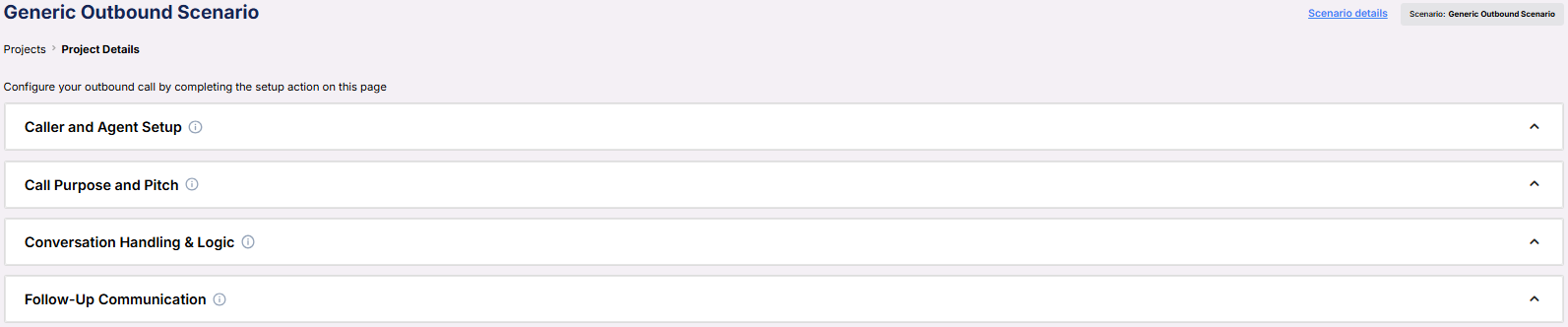
Caller and Agent Setup
Fields that define who the AI is representing and the framing of the conversation.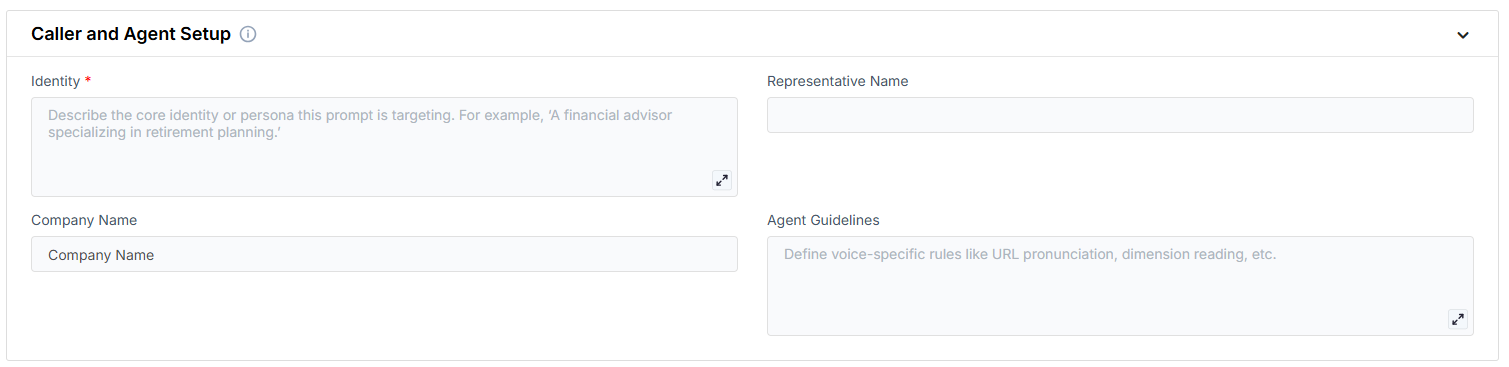
- Identity: The job title or role the AI should present (e.g., Local Visibility Expert).
- Representative Name: The person the appointment is being set up with.
- Company Name: The name of the company being represented by the AI.
- Agent Guidelines: Behavior constraints you can set to shape how the AI communicates (e.g. emphasis, or handling edge cases).
Call Purpose and Pitch
Defines what the outreach is meant to accomplish and what value is being offered.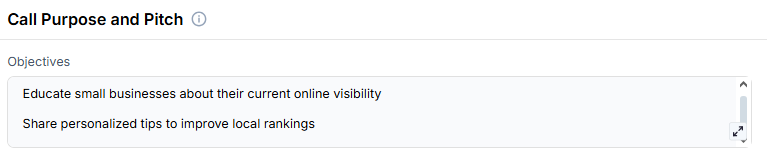
- Objectives: A list of goals for the outreach, such as educating the contact, sharing insights, and offering a free audit.
Conversation Handling & Logic
These fields shape how the AI should behave, respond, and keep the tone consistent throughout the interaction.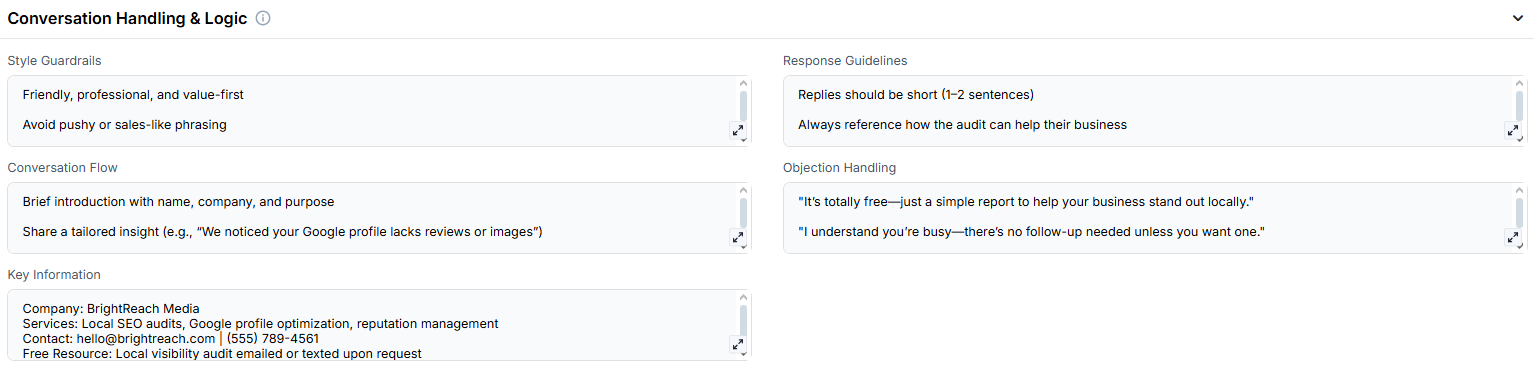
- Style Guardrails: Describes the tone, phrasing, and presentation style the AI should use.
- Response Guidelines: Key tips the AI should follow when replying to the contact.
- Conversation Flow: A high-level outline of the conversation from intro to close.
- Objection Handling: Rebuttals the AI can use to reassure or re-engage the contact.
- Key Information: Company details, contact information, and service highlights to reinforce trust and clarity.
Follow-Up Communication
Defines the fallback message used when the contact doesn’t answer.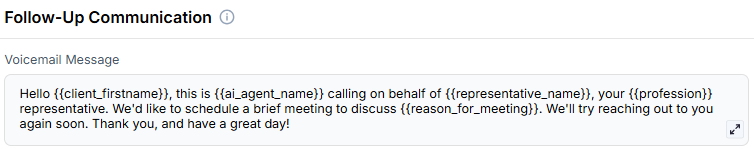
- Voicemail Message: The prewritten message the AI leaves if the contact is unavailable.
-
Objective:
- To introduce valuable free resources to small businesses through cold outreach
- To build credibility and engagement by avoiding sales pressure
- To connect contacts with relevant services based on personalized audit insights
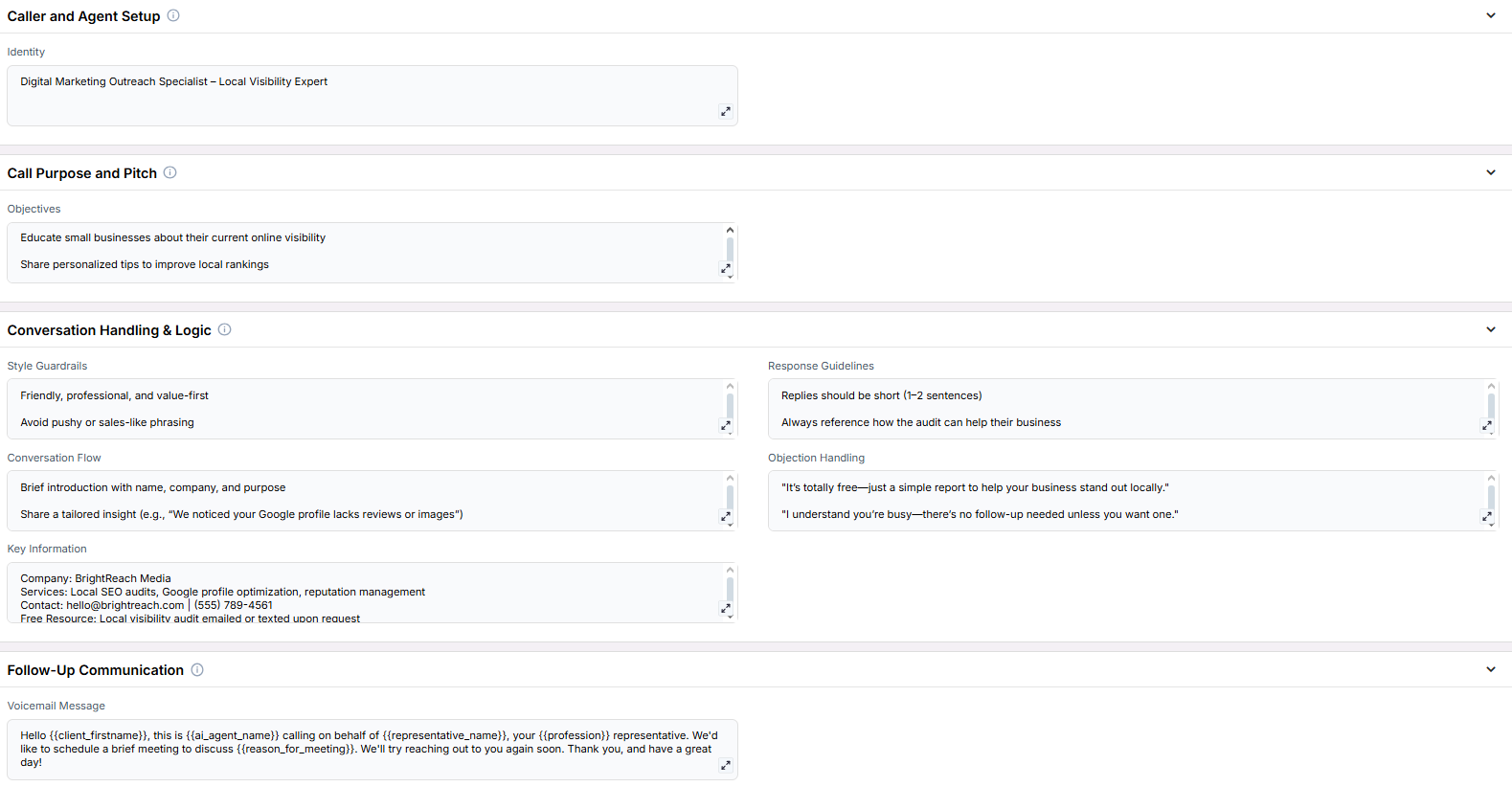
Example Configurations
- Identity
- Financial Advisor – Retirement Focused
- Real Estate Consultant
- Tech Product Evangelist
- Objectives
- Share details about a new product or service
- Gauge interest in a promotional offer
- Conversation Flow
- Begin with a personalized introduction
- Present the offer or service details
- Handle objections or questions from the client
- Conclude with a clear call to action to move forward
- Open by establishing credibility
- Explain the benefits of your service or solution
- Objection Handling
- “If budget is a concern, we focus on long-term ROI and stability.”
- “I completely understand—many clients felt the same before seeing the benefits firsthand.”
- “We can start small and scale as your needs evolve.”
- Key Information
- Company: BluePeak Advisors
- Services: Retirement planning, portfolio management
- Contact: [email protected]| (000) 123-4567
- Style Guardrails
- Keep it professional but friendly
- Avoid buzzwords or technical jargon
- Be empathetic and conversational
- Response Guidelines
- Keep responses under 2–3 sentences
- Focus on value and next steps
- Always personalize based on the client’s stated needs
FAQs & Troubleshooting
General Questions
What makes this scenario 'generic'?
What makes this scenario 'generic'?
It’s designed for maximum flexibility across industries and use cases, without being tied to a specific outcome like scheduling or surveys.
Can I make the tone more casual or formal?
Can I make the tone more casual or formal?
Yes, use the Style Guardrails field to tailor the tone to your audience.
How does it handle different objection types?
How does it handle different objection types?
You can configure predefined responses to specific objections through the Objection Handling input.
Configuration
Do I need to fill every field?
Do I need to fill every field?
No. You can leave optional fields like Voicemail Message blank if not needed, but it’s recommended to define the core identity, objectives, and conversation flow.
Can I reuse configurations across campaigns?
Can I reuse configurations across campaigns?
Yes. Saved configurations can be duplicated and slightly adjusted for other use cases or departments.
Usage and Results
What happens if the client doesn’t answer?
What happens if the client doesn’t answer?
If the Voicemail Message is configured, the AI will leave a message. If not, it will log the attempt and end the call.
How adaptable is this for niche industries?
How adaptable is this for niche industries?
Very adaptable. Since every aspect of the call can be defined by you, it works well for specialized outreach where standard templates fall short.
For additional questions or guidance, try using our Virtual Support Agent! Available 24/7 to help resolve most issues quickly at thinkrr.ai/support. If you still need assistance, visit our support site at help.thinkrr.ai and submit a Ticket or contact our team directly at [email protected].

