Details
The Generic Outbound Scheduler scenario is designed for outbound campaigns where the primary goal is to engage contacts and convert interest into scheduled meetings. It retains all the conversational flexibility of the Generic Outbound Scenario — including identity framing, tone, objection handling, and response flow — while adding support for real-time appointment booking into connected calendars.
This scenario is ideal for sales teams, consultants, and service providers who want to drive deeper engagement through structured, value-first calls that conclude with a meeting invite.
Key Features
-
Purpose
- Launch value-based outbound calls across industries
- Guide conversations toward a scheduled appointment
- Support fully customizable tone, structure, and logic
- Equip AI agents with fallback voicemail messages
-
Customizable User Input Fields:
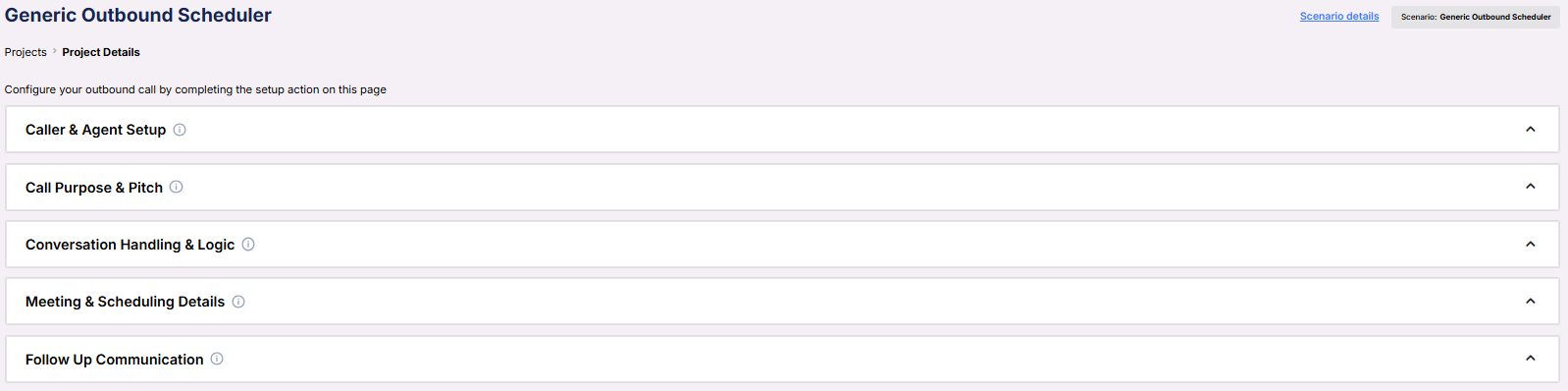
Caller & Agent Setup Fields that define who the AI represents and how it presents itself to the contact.- Identity: Describe the caller’s persona (e.g., “A financial advisor specializing in retirement planning”).
- Representative Name: The person or role the agent is calling on behalf of.
- Company Name: The business being represented.
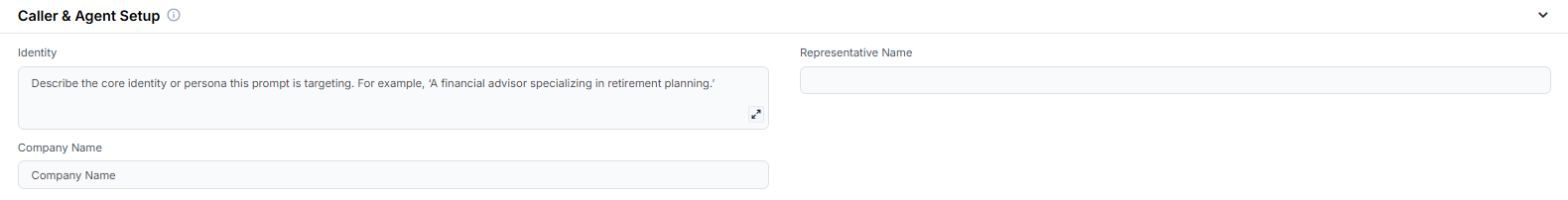
Call Purpose & Pitch Defines the goals of the call and the core message the AI should communicate.- Objectives: Key goals such as “Book a consultation” or “Explain service benefits.”
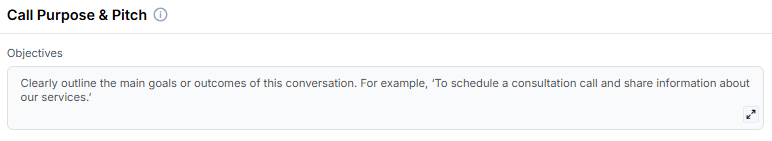
Conversation Handling & Logic These fields shape the agent’s tone, logic, and how to handle objections and structure the dialogue.- Style Guardrails: Set tone and boundaries (e.g., “Professional yet approachable”).
- Response Guidelines: Define format (e.g., “Short, specific, and client-centered”).
- Conversation Flow: Outline the high-level sequence (e.g., “Intro → Offer → CTA”).
- Objection Handling: Include phrases to deflect concerns (e.g., pricing hesitations).
- Key Information: Must-include facts like contact info, service names, or trust signals.
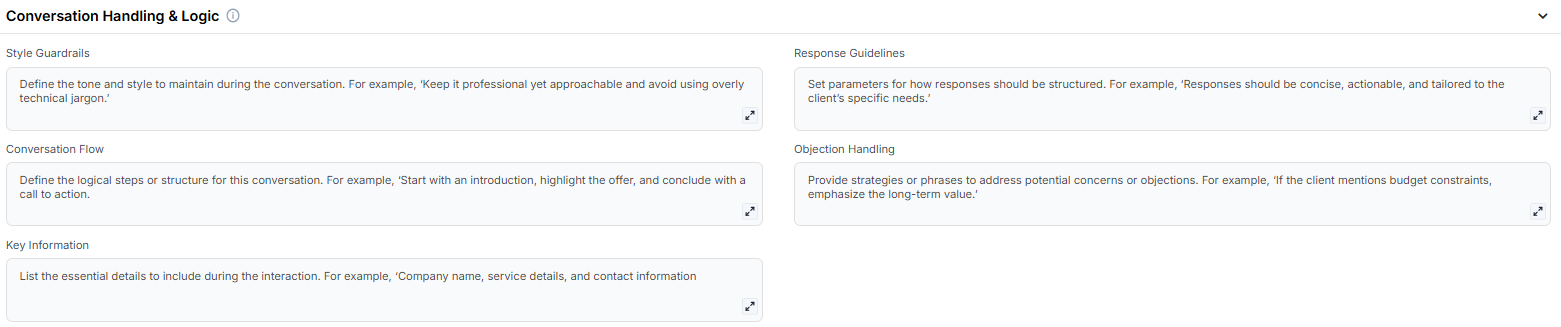
Meeting & Scheduling Details Configure how the AI proposes and schedules appointments.- Default Meeting Duration (minutes): Set the default length (e.g., 30 minutes).
- Location of Meeting: Indicate whether it’s virtual, in-person, or hybrid.
- Calendar: Assign a connected calendar for scheduling.
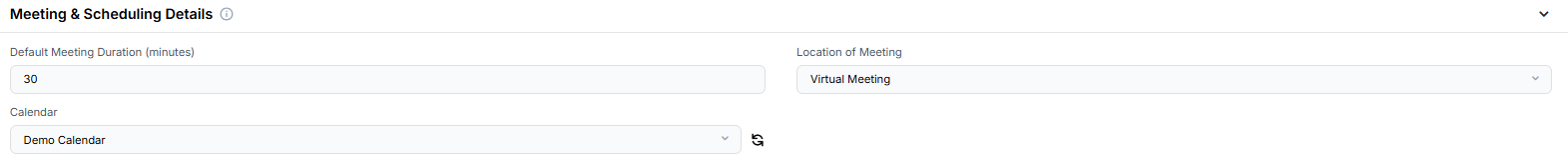
Follow-Up Communication Voicemail fallback used if the contact does not answer.- Voicemail Message: The scripted message the AI should leave.
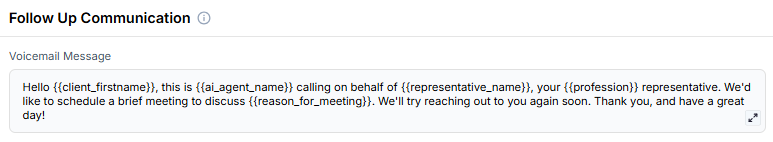
-
Objective
- To engage leads through structured outbound calls
- To convert qualified contacts into scheduled meetings
- To reduce manual scheduling effort and ensure follow-through
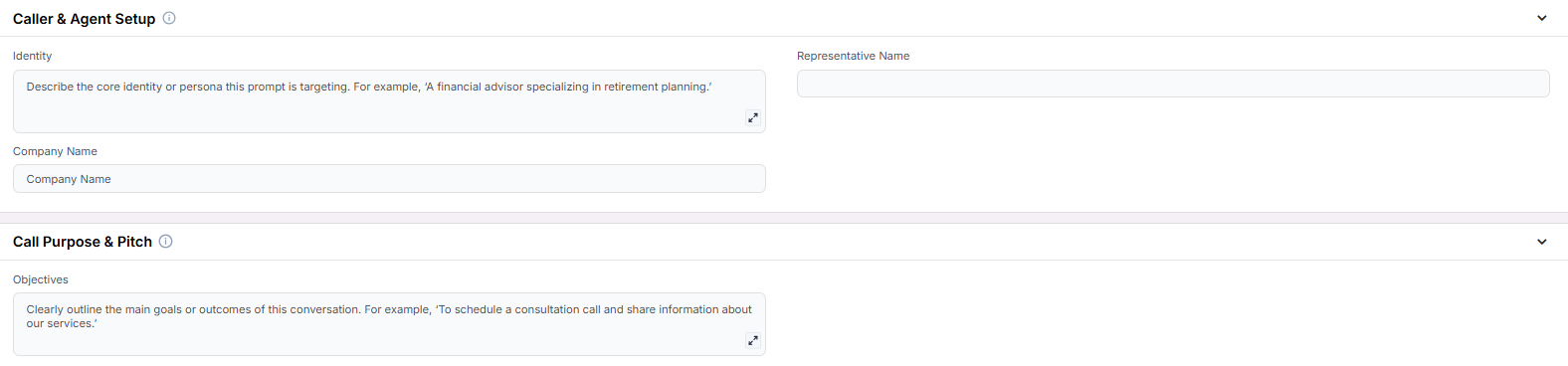
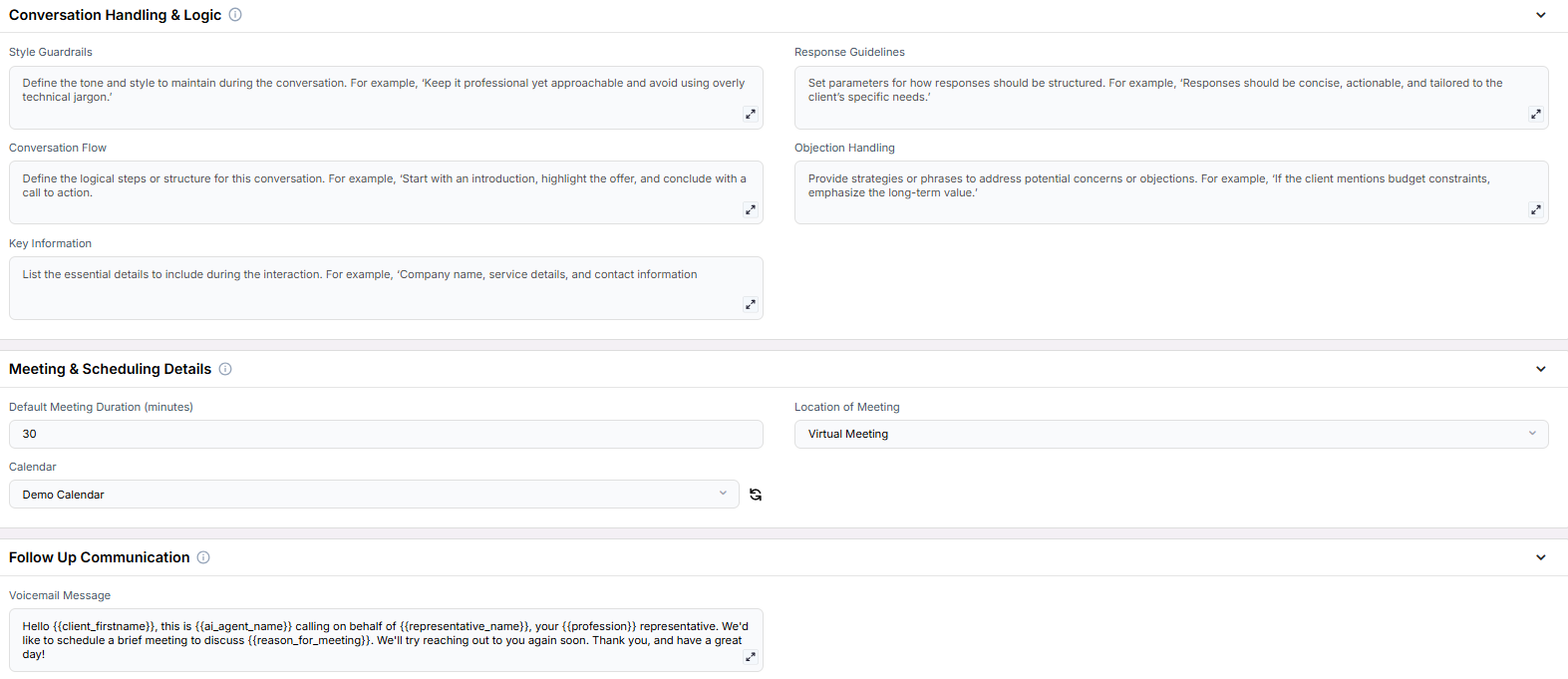
Example Configuration & Demo
Caller & Agent Setup
IdentityA SaaS sales executive helping startups scale efficiently
Representative Name
John
Company Name
Analysis dot IO
Call Purpose & Pitch
ObjectivesSchedule a demo or discovery session
Share value of product or service
Book a consultation with our specialist team
Conversation Handling & Logic
Style GuardrailsProfessional yet approachable. Do not use overly technical language. Focus on the results the product can provide.
Response Guidelines
Short, specific, and client-centered
Conversation Flow
Introduction and value offer → Qualify lead → Propose a meeting → Confirm calendar invite
Objection Handling
“We can tailor the meeting to fit your availability.”
“Many of our clients started with a short 15-minute intro.”
“No pressure — this is just to see if there’s a fit.”
Key Information
“We’re trusted by 200+ tech companies.”
“Thinker dot AI’s solution integrates in under 10 minutes.”
Meeting & Scheduling Details
Default Meeting Duration (minutes)30
Location of Meeting
Virtual Meeting
Calendar
Agent Testing
Follow-Up Communication
Voicemail MessageHello , this is calling on behalf of , your representative. We’d like to schedule a brief meeting to discuss . We’ll try reaching out to you again soon. Thank you, and have a great day!
FAQs & Troubleshooting
General Questions
How is this different from the Generic Outbound Scenario?
How is this different from the Generic Outbound Scenario?
This scenario includes the ability to book meetings directly into a connected calendar, making it ideal for appointment-setting workflows. It retains all the customization flexibility of the Generic Outbound flow.
Can I use this for cold outreach?
Can I use this for cold outreach?
Yes, it’s perfect for cold calling with a value-first pitch followed by a scheduling CTA.
Configuration
Is the calendar integration required?
Is the calendar integration required?
Yes, you must assign a connected calendar to enable meeting scheduling. If no calendar is selected, the AI will skip that part of the conversation.
Can I change meeting length?
Can I change meeting length?
Yes, you can adjust the Default Meeting Duration field to reflect your preferences or availability.
Usage and Results
What if the contact doesn’t answer?
What if the contact doesn’t answer?
The AI will leave the configured Voicemail Message if set. If no voicemail is defined, the call will end without follow-up.
Does the AI confirm the meeting in real time?
Does the AI confirm the meeting in real time?
Yes. If a time is accepted, the AI confirms and logs the meeting into your assigned calendar.
For additional questions or guidance, try using our Virtual Support Agent! Available 24/7 to help resolve most issues quickly at thinkrr.ai/support. If you still need assistance, visit our support site at help.thinkrr.ai and submit a Ticket or contact our team directly at [email protected].

