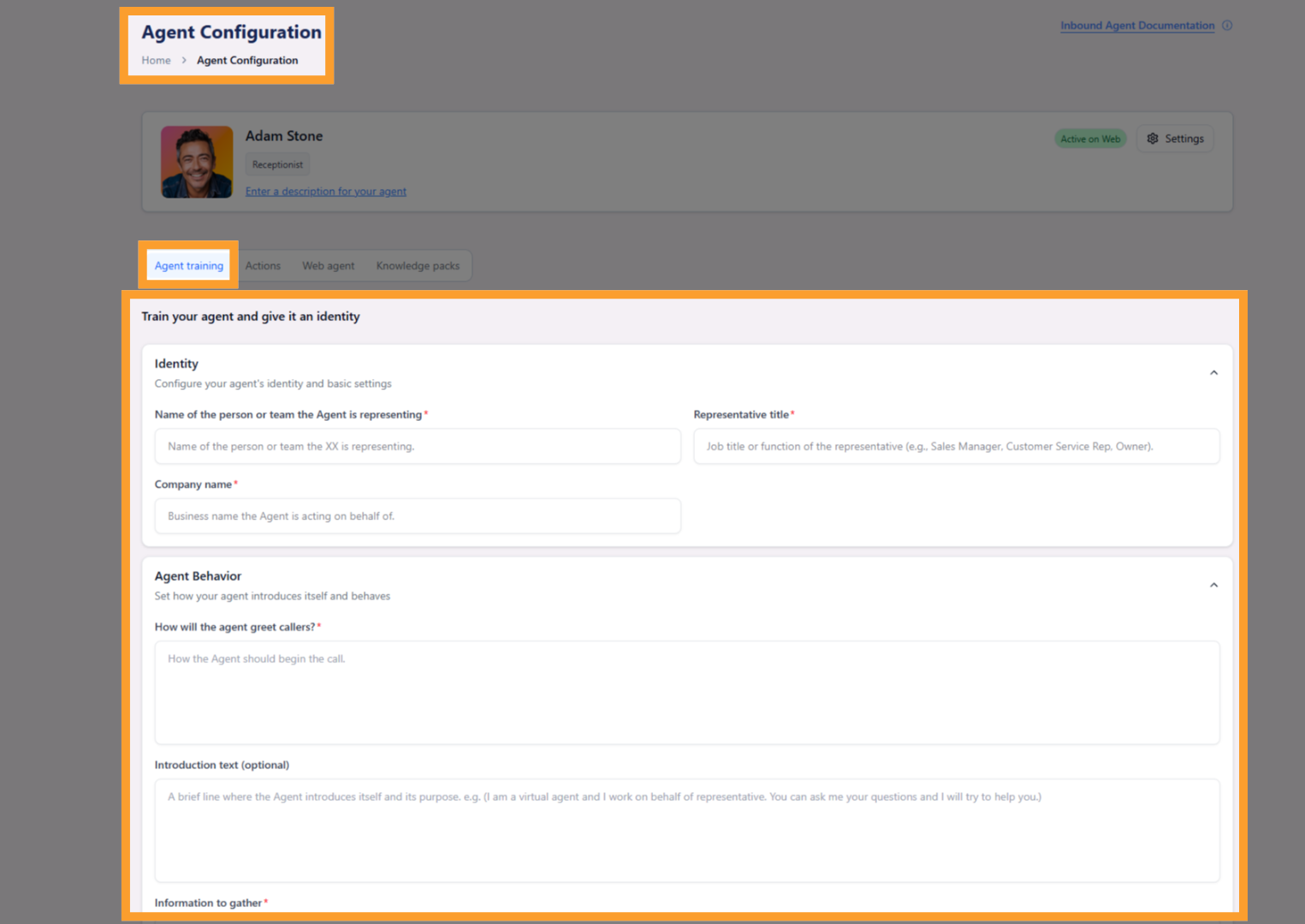Overview
Roles are integral to configuring AI agents in the thinkrr.ai platform. By selecting a role, you specify how an agent will interact with customers, the tone of the conversation, and the tasks it will handle. Each role is designed to fulfill specific functions, such as customer service, sales, or general assistance. Using the right role ensures that your AI agent aligns with your business goals, maintaining professionalism while providing a seamless experience for your customers.Details
There are several pre-configured roles available within the thinkrr Voice AI platform. These roles can be customized based on your specific needs.How to Select and Configure Roles
Create a New Agent
Begin by creating a new agent profile. Click the “Add new agent+” button from the Home screen to get started.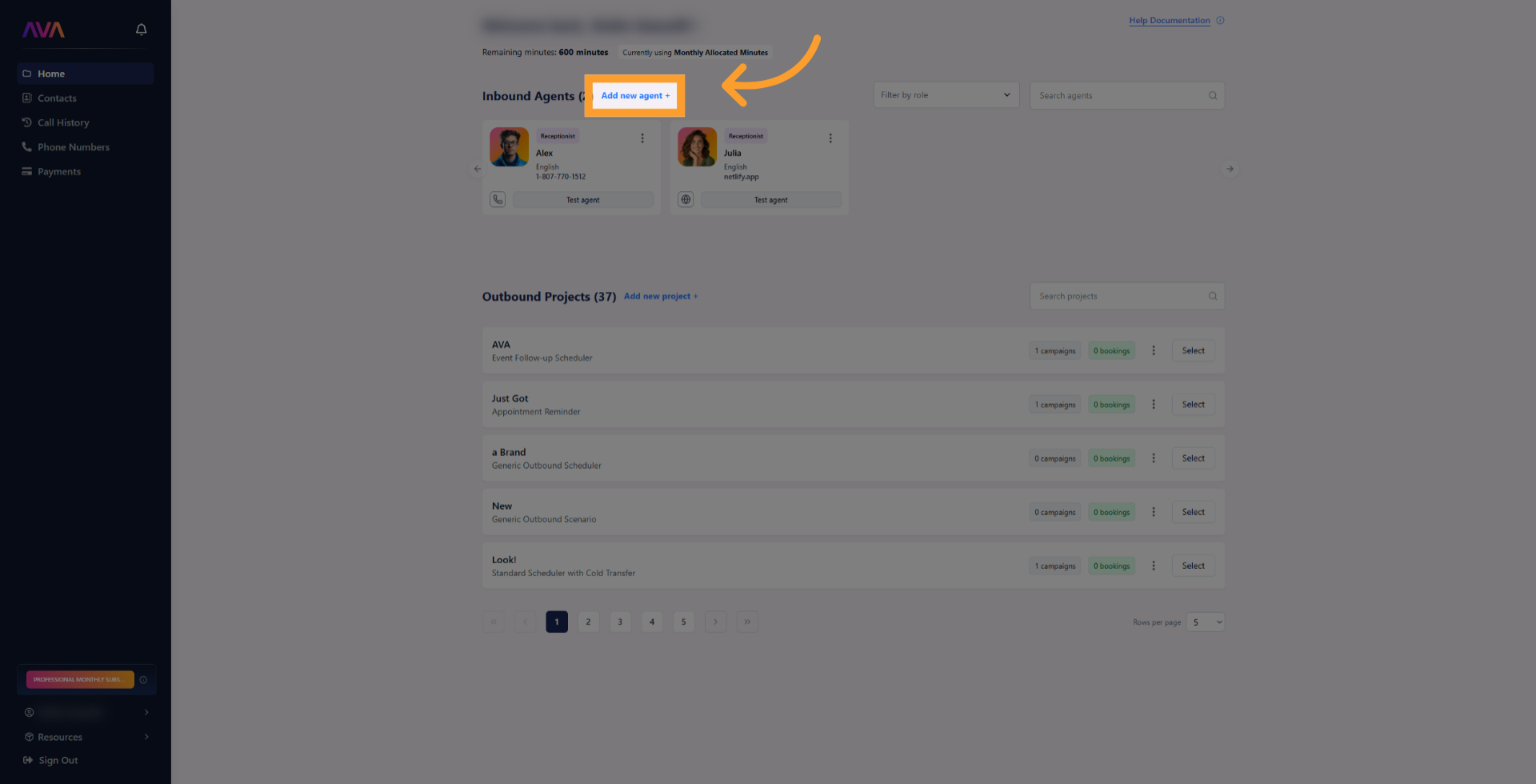
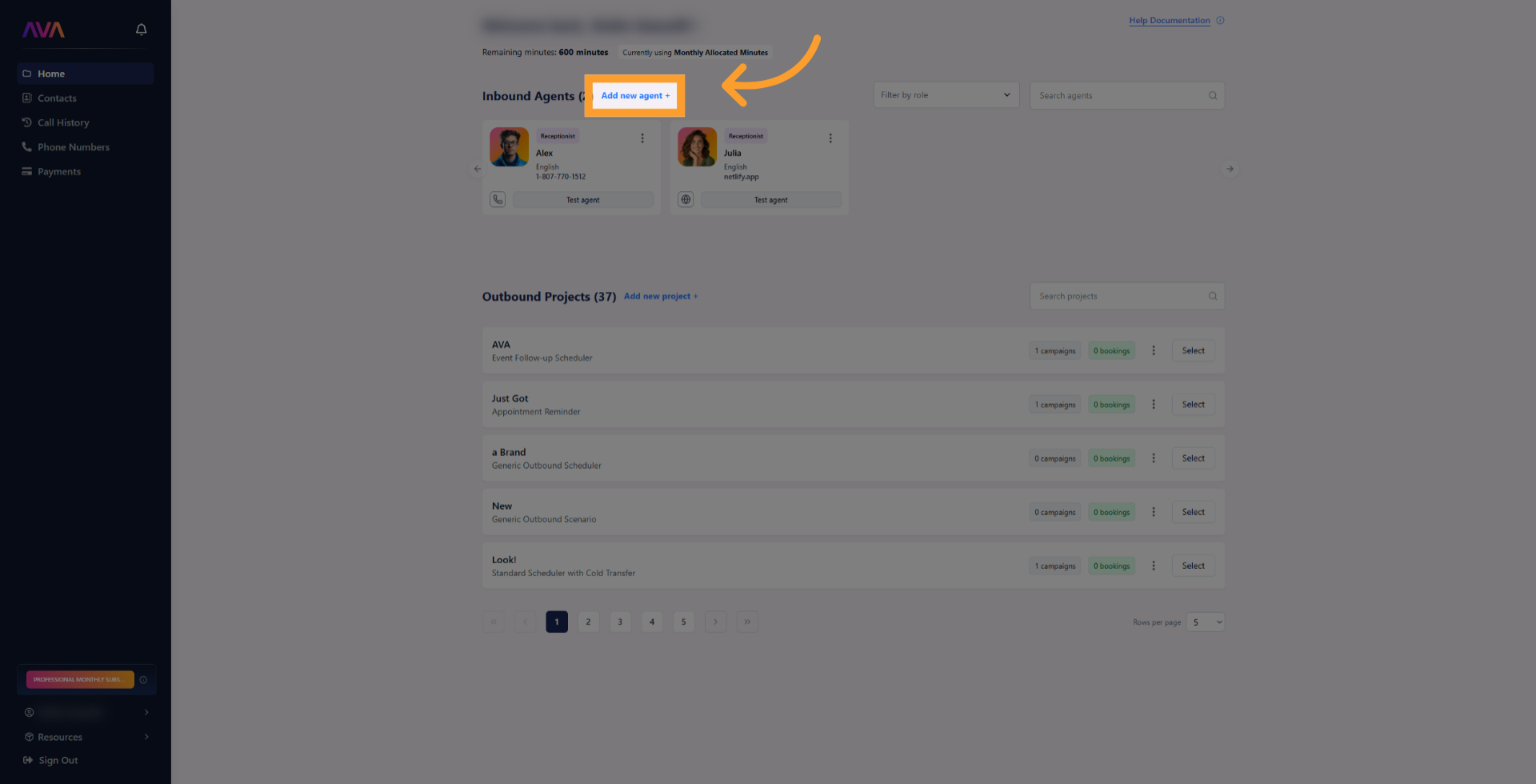
Choose Communication Channels
Select whether your agent will handle calls via phone, web, or both, depending on your business needs.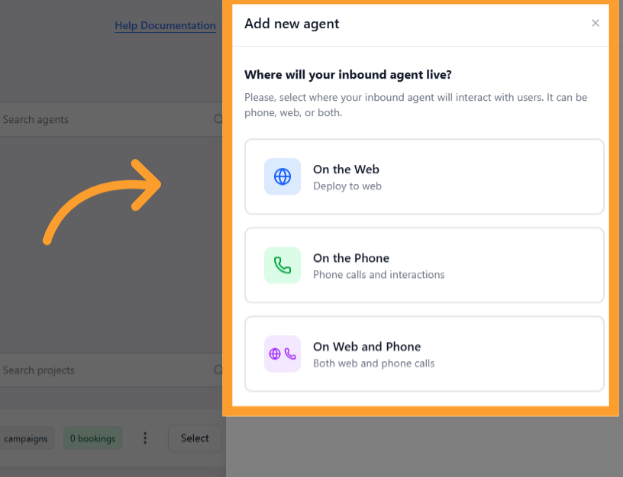
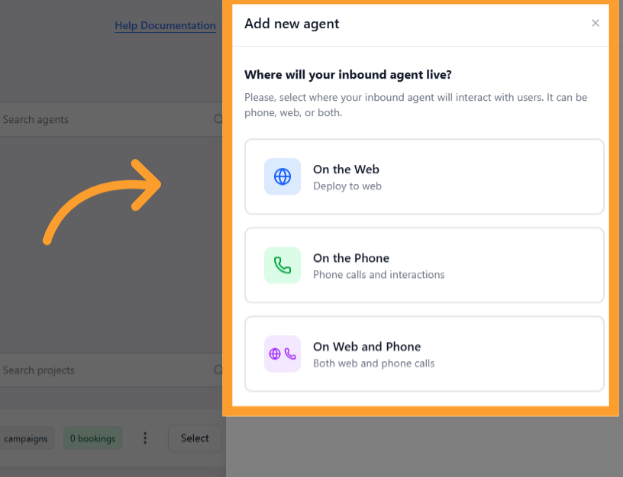
Select an Agent Role
From the “Agent Role” drop-down menu, choose the role that best fits your agent’s responsibilities.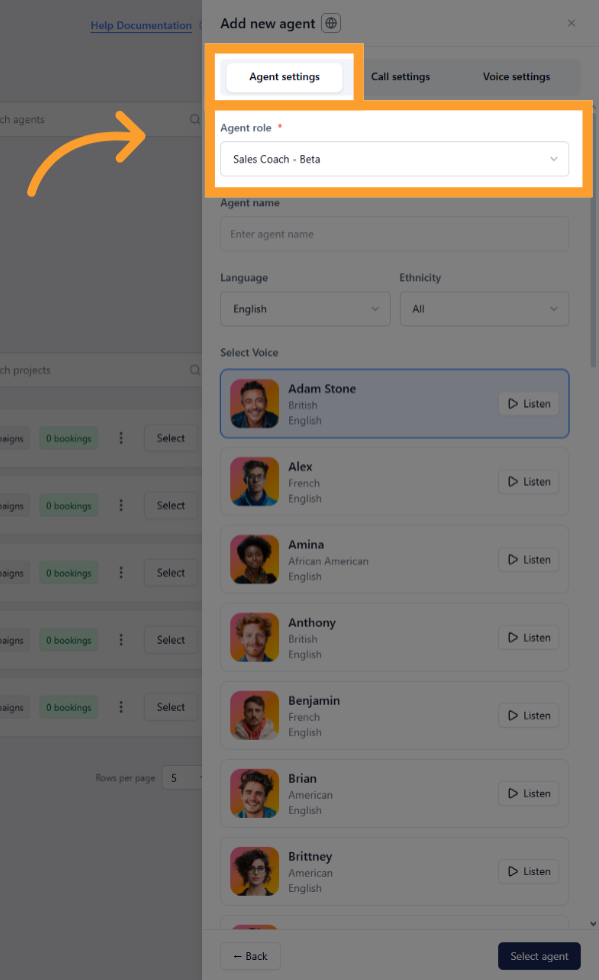
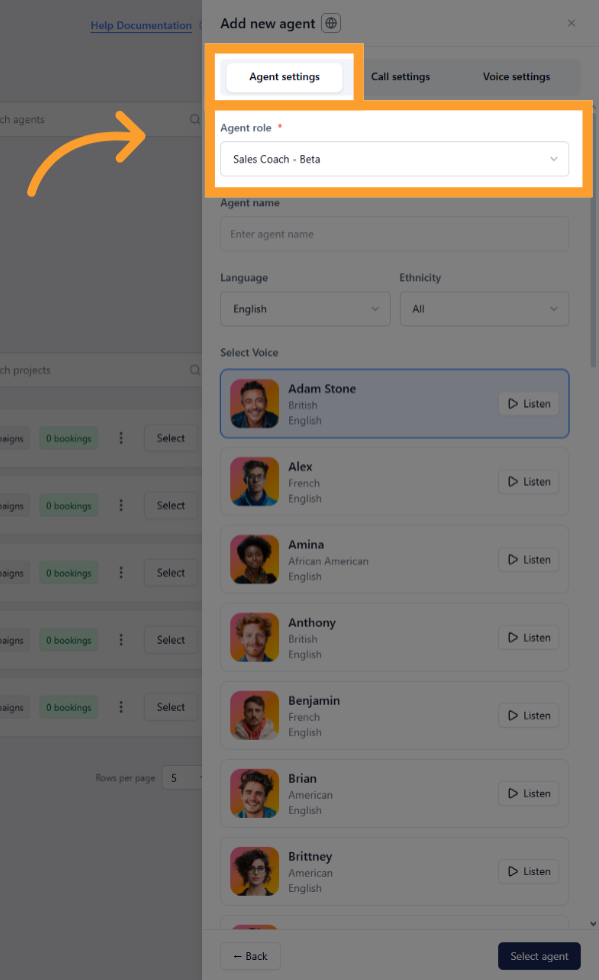
Complete Agent Details
Fill in key agent details, such as their language, accent, name, and phone number (if required), to personalize their profile.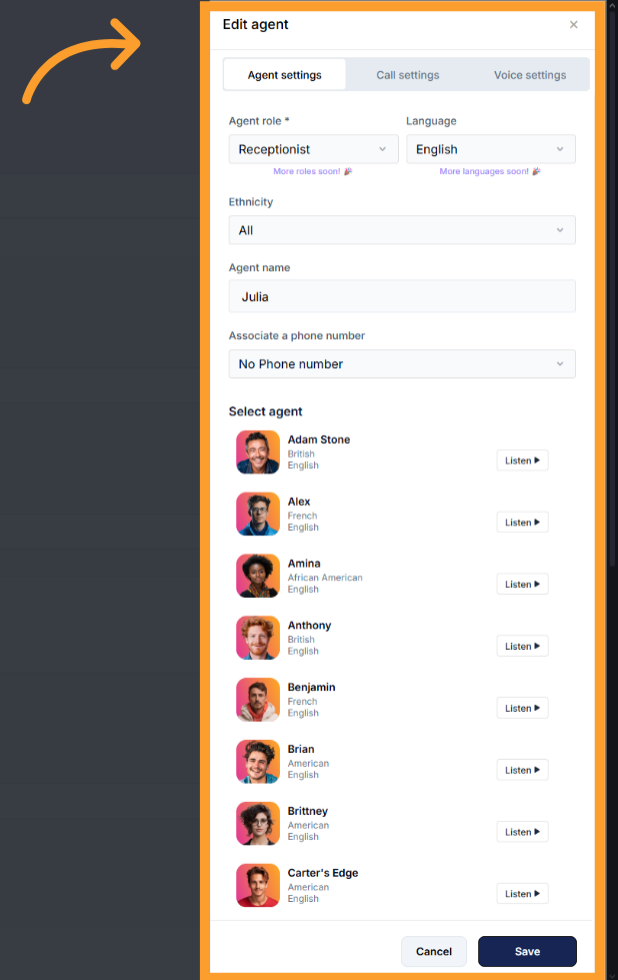
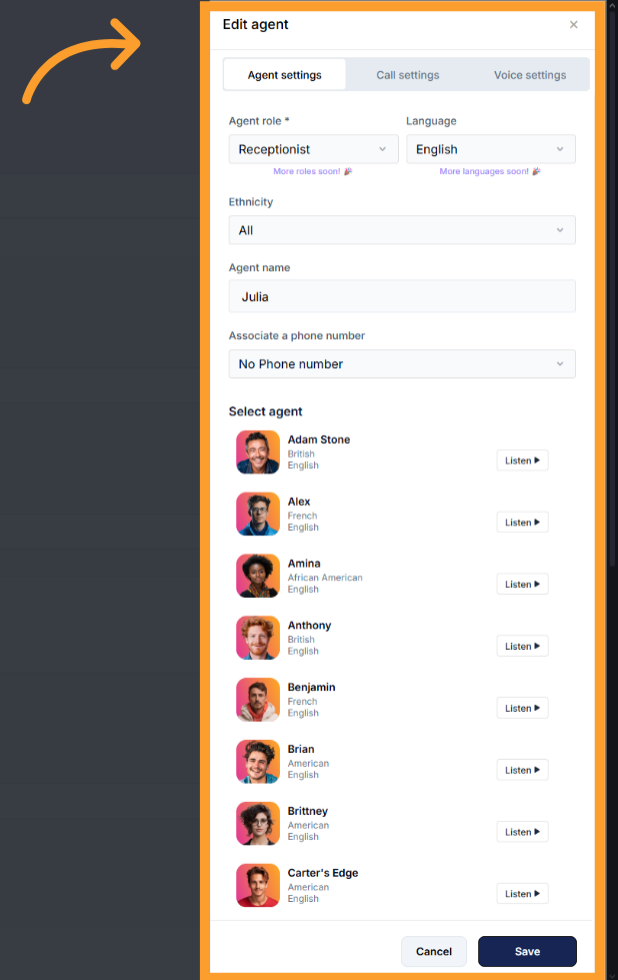
Key Benefits
- Tailored Interactions – Roles ensure that your AI agent behaves appropriately for different customer interactions.
- Efficient Workflow Management – Assign roles based on the needs of your business to streamline agent functions.
- Scalable – Easily add or change roles as your business grows and your needs evolve.
- Customizable – Adjust each role’s settings to align with your company culture and goals.
FAQs & Troubleshooting
General Questions
How can I change an agent's role?
How can I change an agent's role?
Once an agent is created and a role is assigned, you cannot change the role. However, you can adjust the agent’s behavior to better suit your needs.
Can I create custom roles?
Can I create custom roles?
Custom roles are not supported. However, you can extensively customize the behavior and actions of the existing roles to fit your requirements.
What happens if I choose the wrong role for an agent?
What happens if I choose the wrong role for an agent?
Once an agent’s role is selected and saved, it cannot be changed. Be sure to choose the correct role at the time of creation.
Troubleshooting Questions
My agent is not behaving as expected.
My agent is not behaving as expected.
- Ensure that the correct behavior settings have been configured.
- Review any custom configurations related to tone, personality traits, or workflows that might be affecting the agent’s actions.
Can I assign multiple roles to one agent?
Can I assign multiple roles to one agent?
No, an agent can only have one role at a time. However, roles can be reassigned during the agent creation process, if necessary.
For additional questions or guidance, try using our Virtual Support Agent! Available 24/7 to help resolve most issues quickly at thinkrr.ai/support. If you still need assistance, visit our support site at help.thinkrr.ai and submit a Ticket or contact our team directly at [email protected].