Details
Key Features
-
Purpose:
- Focused exclusively on scheduling appointments
- Guides conversations with a professional demeanor to represent your company effectively
- Ensures flexibility by providing the client various meeting duration’s and times, based on your connected calendar availability and Scenario configurations
-
Customizable User Input Fields:
The customizable fields in the Standard Scheduler are organized into clearly defined sections to simplify configuration and provide better context for how the AI Agent communicates during the call. Each section groups related fields based on their role in the scheduling process. Below is a breakdown of these sections and the fields they contain.
Opening Script Setup

These fields define how the AI Agent begins the call, introduces itself, and represents your business.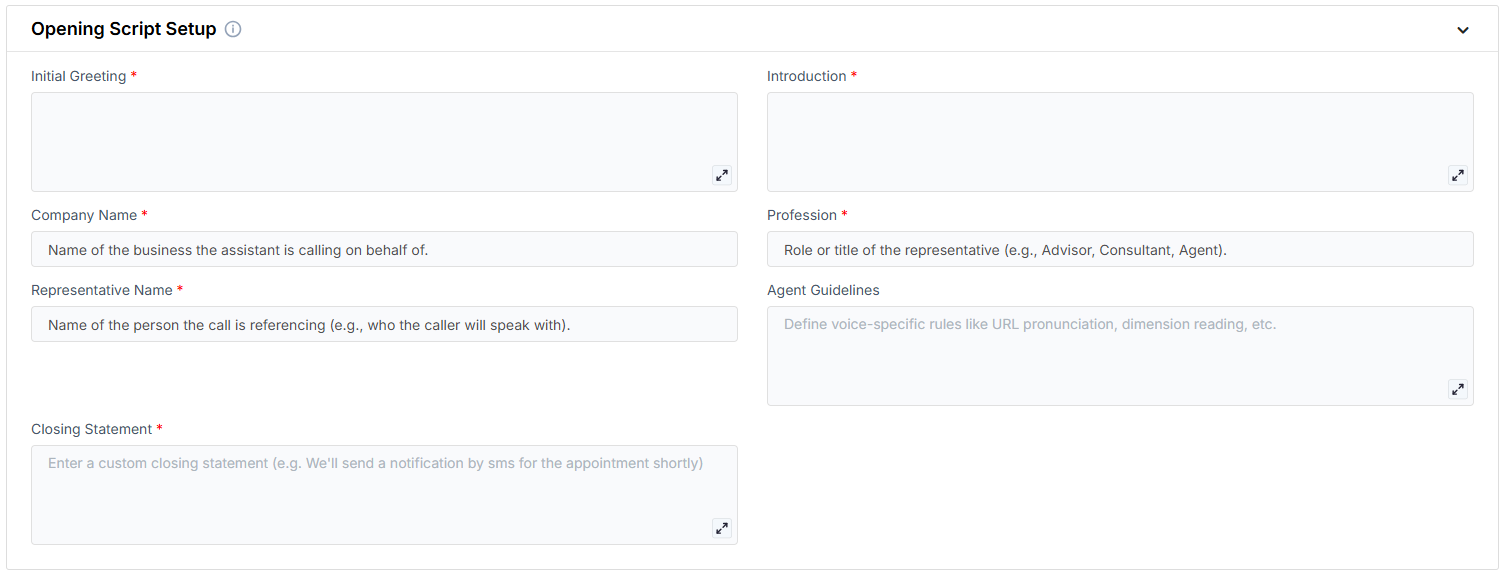
- Initial Greeting: The first line used to open the call and confirm the contact’s identity.
- Introduction: A short summary of who the AI is calling on behalf of and why.
- Company Name: The name of the company being represented by the AI.
- Profession: The job title or role of the human representative the AI is scheduling for.
- Representative Name: The person the appointment is being set up with.
- Agent Guidelines: Behavior constraints you can set to shape how the AI communicates (e.g. emphasis, or handling edge cases).
- Closing Statement: The final message the AI delivers at the end of a successful call.
Call Intent & Value Pitch
This section defines the purpose of the outreach and what value the contact can expect from the meeting.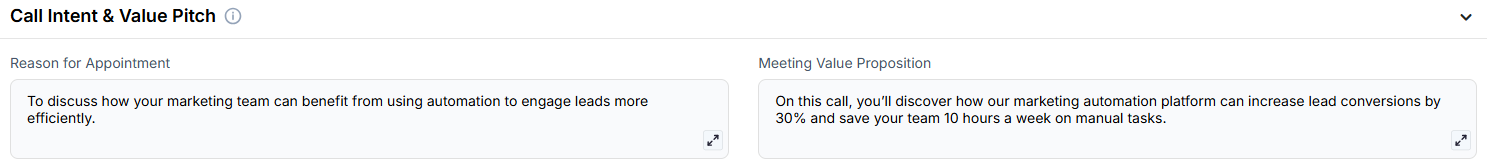
- Reason for Appointment: A clear statement explaining why the meeting is being requested.
- Meeting Value Proposition: A brief summary of the benefit the contact will receive from attending the meeting.
Meeting Details
This section determines how the meeting will be booked and delivered.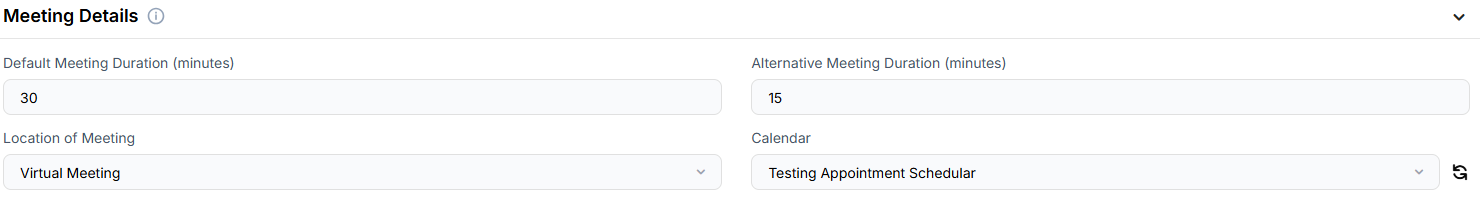
- Default Meeting Duration (minutes): The standard length of the meeting in minutes.
- Alternative Meeting Duration (minutes): An optional time slot the AI can offer based on availability.
- Location of Meeting: Specifies whether the meeting will be held virtually or in person.
- Calendar: The calendar into which appointments will be booked.
Follow-Up Communication
Fields used when the contact doesn’t answer the call and a voicemail is appropriate.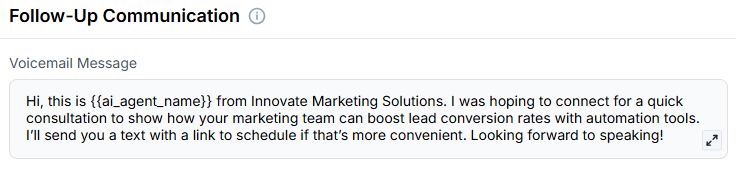
- Voicemail Message: The message the AI will leave if the call goes to voicemail.
-
Objective:
- To book meetings directly into the connected calendar selected for the project
- Utilize the client’s availability to ensure seamless scheduling
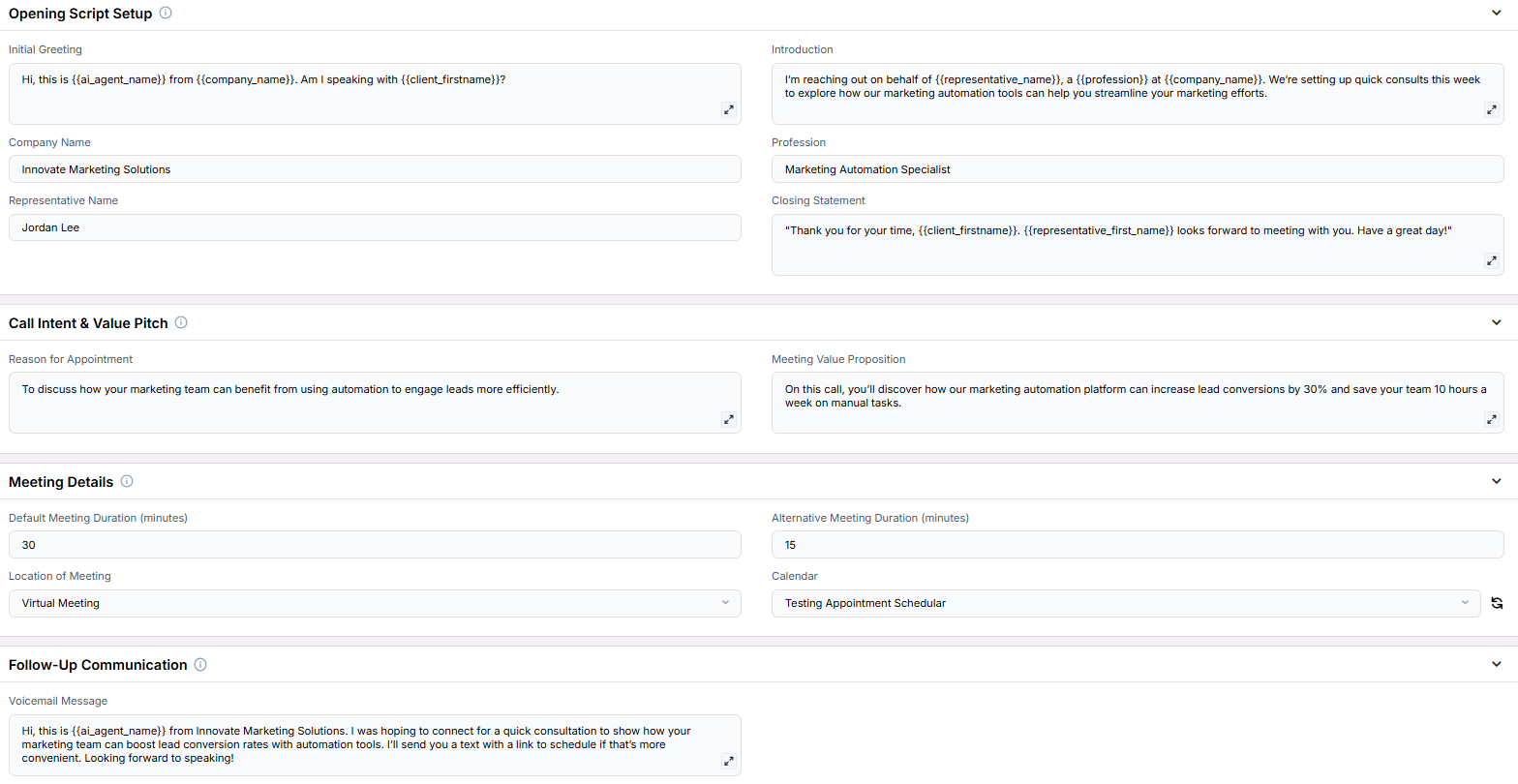
Example Configuration & Demo
Opening Script Setup
Initial GreetingHi, this is ai_agent_name from company_name. Am I speaking with client_firstname?
Introduction
I’m reaching out on behalf of representative_name, a profession at company_name. We’re setting up quick consults this week to explore how our marketing automation tools can help you streamline your marketing efforts.
Company Name
Innovate Marketing Solutions
Profession
Marketing Automation Specialist
Representative Name
Jordan Lee
Closing Statement
Thank you for your time, client_firstname. Representative_first_name looks forward to meeting with you. Have a great day!
Call Intent & Value Pitch
Reason for AppointmentTo discuss how your marketing team can benefit from using automation to engage leads more efficiently.
Meeting Value Proposition
On this call, you’ll discover how our marketing automation platform can increase lead conversions by 30% and save your team 10 hours a week on manual tasks.
Meeting Details
Default Meeting Duration (minutes)30
Alternative Meeting Duration (minutes)
15
Location of Meeting
Virtual Meeting
Calendar
Agent Testing
Follow-Up Communication
Voicemail MessageHi, this is ai_agent_name from Innovate Marketing Solutions. I was hoping to connect for a quick consultation to show how your marketing team can boost lead conversion rates with automation tools. I’ll send you a text with a link to schedule if that’s more convenient. Looking forward to speaking!
FAQs & Troubleshooting
General Questions
What is the purpose of the Standard Scheduler Scenario?
What is the purpose of the Standard Scheduler Scenario?
Can I customize the AI’s messaging for this scenario?
Can I customize the AI’s messaging for this scenario?
Configuration
Which input fields are required to use the Standard Scheduler?
Which input fields are required to use the Standard Scheduler?
Can I change the meeting duration for appointments?
Can I change the meeting duration for appointments?
What happens if I don’t customize all the input fields?
What happens if I don’t customize all the input fields?
Usage and Results
Where do the appointments appear once booked?
Where do the appointments appear once booked?
What happens if the contact doesn’t answer the call?
What happens if the contact doesn’t answer the call?
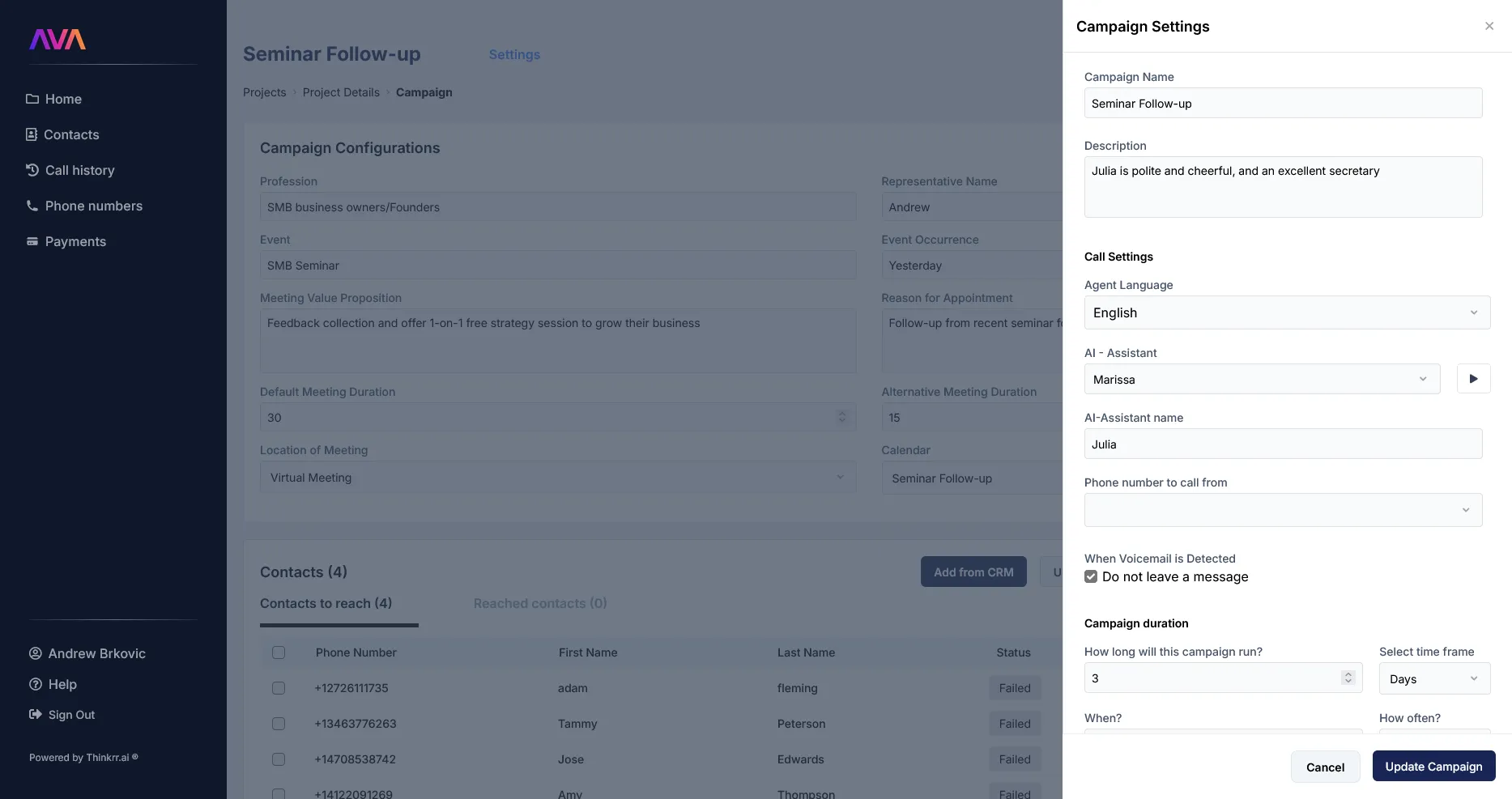
Can the AI reschedule appointments if conflicts arise?
Can the AI reschedule appointments if conflicts arise?
For additional questions or guidance, try using our Virtual Support Agent! Available 24/7 to help resolve most issues quickly at thinkrr.ai/support. If you still need assistance, visit our support site at help.thinkrr.ai and submit a Ticket or contact our team directly at [email protected].

