Details
The Strategic Sales Opportunity Scheduler is ideal for businesses aiming to pitch services or establish business relationships with decision-makers.Key Features
-
Purpose:
- To schedule meetings with decision-makers and sales leads.
- To pitch tailored services with clear benefits.
- To navigate objections and gatekeepers effectively.
-
Customizable User Input Fields:
This scenario is designed for high-impact B2B outreach. The fields below are grouped into functional sections that define the AI Agent’s messaging strategy, value proposition, objection handling, and meeting logistics.

Call Flow
Establishes the context of the call by introducing the company and representative, then delivering a compelling opener.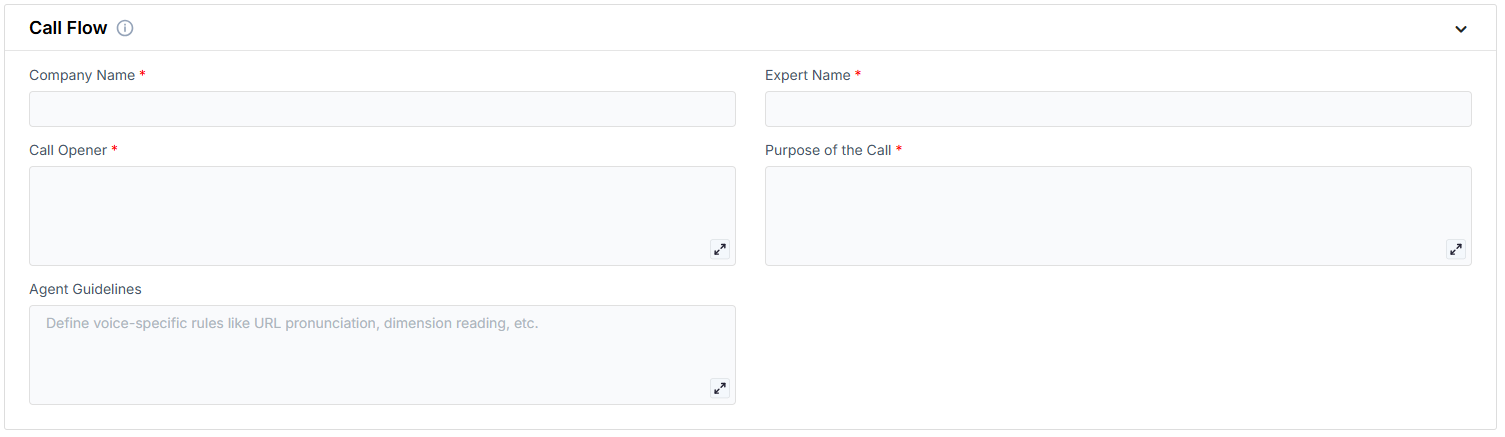
- Company Name: The business or service provider making the call.
- Expert Name: The name of the person the AI is representing.
- Call Opener: The opening message that establishes credibility and relevance with the contact.
- Purpose of the Call: Describes the reason the meeting is being offered and what the contact can expect.
- Agent Guidelines: Behavior constraints you can set to shape how the AI communicates (e.g. emphasis, or handling edge cases).
Sales Pitch & Value Proposition
Defines the specific services offered and the tangible benefits they provide.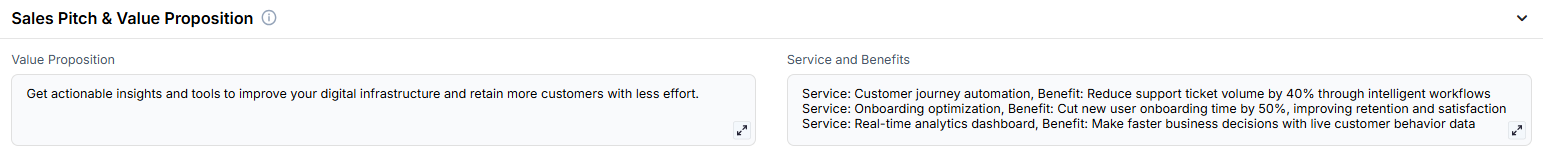
- Value Proposition: A summary of what the contact will gain from attending the meeting.
- Service and Benefits: A list of key services and their associated outcomes (e.g., reduced costs, increased retention, improved decision-making).
Handling Objections & Gatekeeping
Predefined objection responses and gatekeeper strategies to keep conversations on track.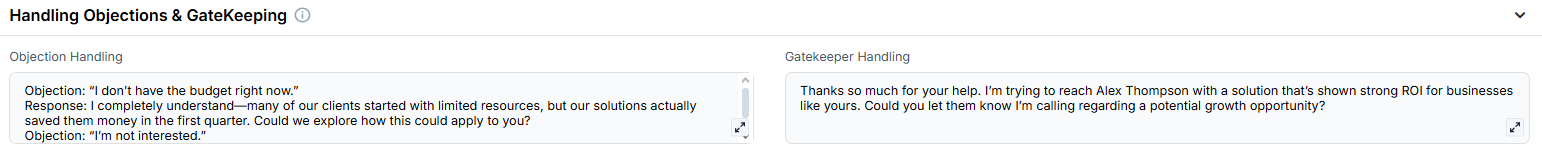
- Objection Handling: Anticipated objections and the AI’s responses to keep the conversation moving forward.
- Gatekeeper Handling: A message the AI uses when speaking to someone other than the intended decision-maker.
Scheduling & Logistics
Configures the meeting setup and booking destination.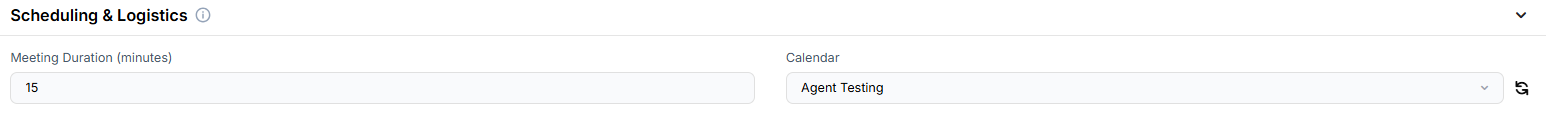
- Meeting Duration (minutes): The length of the proposed call.
- Calendar: The connected calendar used to book the meeting.
-
Objective:
- To engage business leaders and decision-makers with persuasive, tailored outreach
- To highlight key service benefits and establish value early in the conversation
- To overcome objections and gatekeepers to schedule qualified meetings for your sales team
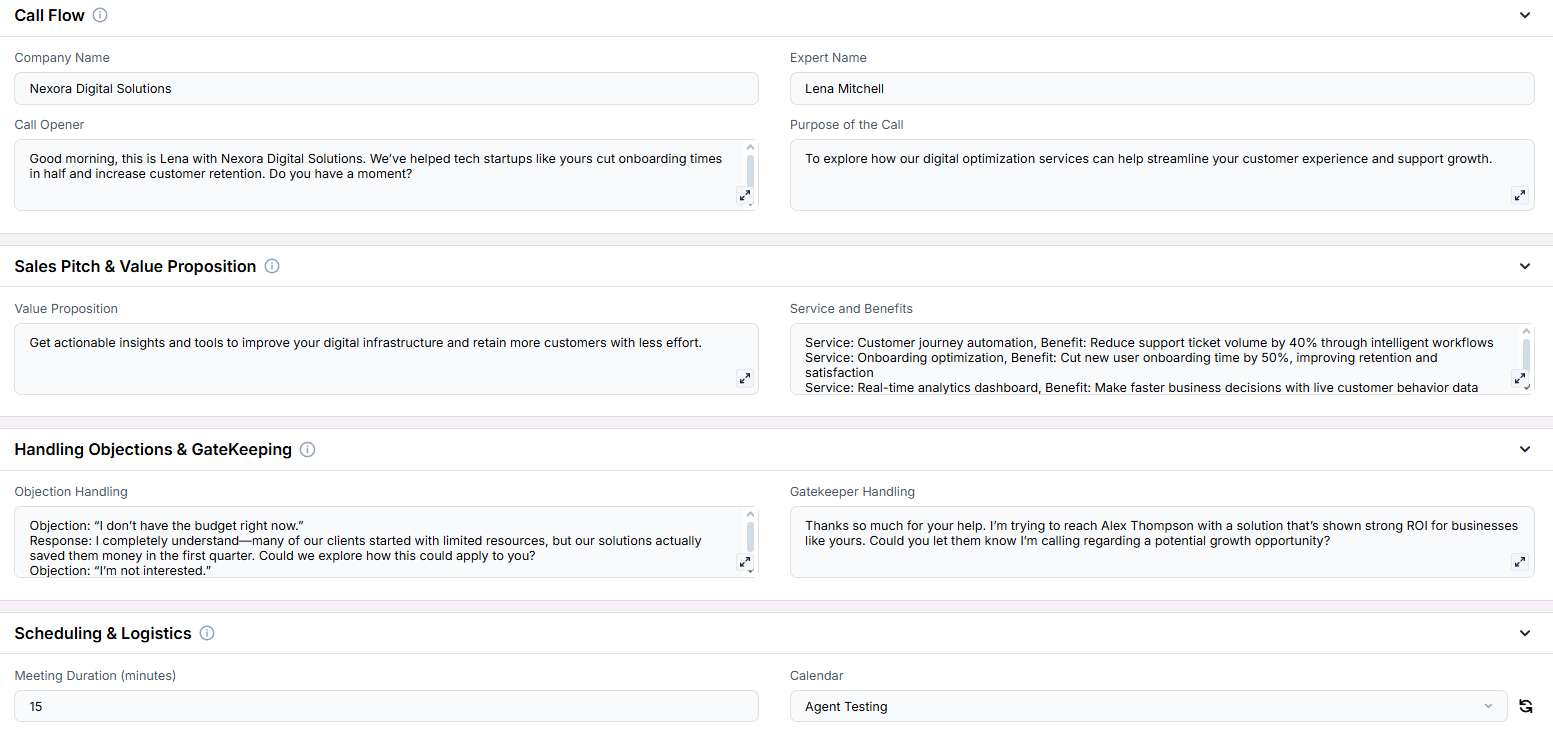
Example Configurations
- Call Opener:
- Example 1: “Hi [Contact’s Name], I’m [AI Name] with [Company Name], and we specialize in helping businesses like yours reduce operational costs by 20%. Do you have a quick moment?”
- Example 2: “Good morning [Contact’s Name]. I wanted to reach out because we’ve worked with similar businesses in your industry and delivered exceptional results. I’d love to share how we can do the same for you.”
- Purpose of the Call:
- Example 1: “To discuss how our automation solutions can save your team time and increase productivity.”
- Example 2: “To explore opportunities for collaboration and show how we’ve helped similar businesses grow their revenue by 30%.”
- Value Proposition:
- Example 1: “Gain actionable insights into optimizing your current processes to boost efficiency and reduce costs.”
- Example 2: “Learn how we can help scale your operations while maintaining high-quality service delivery.”
- Services and Benefits:
- Service: Advanced automation tools.
- Benefit: “Save up to 15 hours a week on repetitive tasks.”
- Service: Revenue growth strategies.
- Benefit: “Increase annual revenue by 30% through targeted outreach and improved customer retention.”
- Service: Financial consulting for SMBs.
- Benefit: “Cut operational costs by 20% without compromising service quality.”
- Service: Advanced automation tools.
- Objection Handling:
- Objection: “I don’t have the budget right now.”
- Response: “I completely understand. Many of our clients felt the same way initially, but they found that our solutions helped them save more money than they spent. Can we discuss how this could work for you?”
- Objection: “I’m too busy to take this call.”
- Response: “I appreciate how valuable your time is. That’s exactly why I want to schedule a quick meeting to discuss how we can save you even more of it.”
- Objection: “I’m not interested.”
- Response: “I understand. If I could quickly show you how we’ve helped similar businesses achieve [specific result], would you reconsider?”
- Objection: “I don’t have the budget right now.”
- Gatekeeper Handling:
- Example 1: “Thank you for your help. I’m reaching out to [Decision Maker’s Name] regarding a time-sensitive opportunity that could benefit [Company Name]. Could you let them know I’m on the line?”
- Example 2: “I understand they’re busy. Would you mind passing along a message? I believe this could be valuable for their team and would love a quick five minutes of their time.”
- Example 3: “I appreciate your assistance! Could you confirm when they’re usually available so I can call back at a better time?”
FAQs & Troubleshooting
General Questions
What is the purpose of the Strategic Sales Opportunity Scheduler?
What is the purpose of the Strategic Sales Opportunity Scheduler?
Can this Scenario be tailored to specific industries or roles?
Can this Scenario be tailored to specific industries or roles?
Configuration
Which fields are required for the Strategic Sales Opportunity Scheduler?
Which fields are required for the Strategic Sales Opportunity Scheduler?
How many objections can I configure?
How many objections can I configure?
What if I don’t configure all fields?
What if I don’t configure all fields?
Usage and Results
What happens if the contact isn’t a decision-maker?
What happens if the contact isn’t a decision-maker?
How does the AI handle objections during the call?
How does the AI handle objections during the call?
Where are meeting details logged?
Where are meeting details logged?
For additional questions or guidance, try using our Virtual Support Agent! Available 24/7 to help resolve most issues quickly at thinkrr.ai/support. If you still need assistance, visit our support site at help.thinkrr.ai and submit a Ticket or contact our team directly at [email protected].

