Overview
The thinkrr Voice AI platform provides flexibility for managing phone numbers across inbound agents, outbound campaigns, and global communication strategies. You can create new phone numbers directly inside thinkrr, select specific area codes, assign numbers to agents and campaigns, and import external numbers through Twilio.
⚠️ Important:
thinkrr phone numbers are separate from GoHighLevel (GHL) phone numbers. They are not interchangeable.
- Phone numbers must first be created inside thinkrr for each sub-account.
- Once registered or imported in thinkrr, those numbers will automatically appear as available options inside GHL workflows (when properly linked via sub-accounts).
- You cannot register a GHL-native number and expect it to appear inside thinkrr.
- Twilio numbers cannot be imported twice (e.g., one in thinkrr and one in GHL or vice-versa).
Adding New Phone Numbers - thinkrr Native
When first setting up your thinkrr account or when adding additional numbers later, you can register new phone numbers directly from thinkrr.- Each new thinkrr account includes one free phone number.
- Additional numbers can be created any time.
Phone Setup Wizard
- Accessed during initial onboarding or anytime via your thinkrr dashboard Phone Numbers → Setup Phone Number.
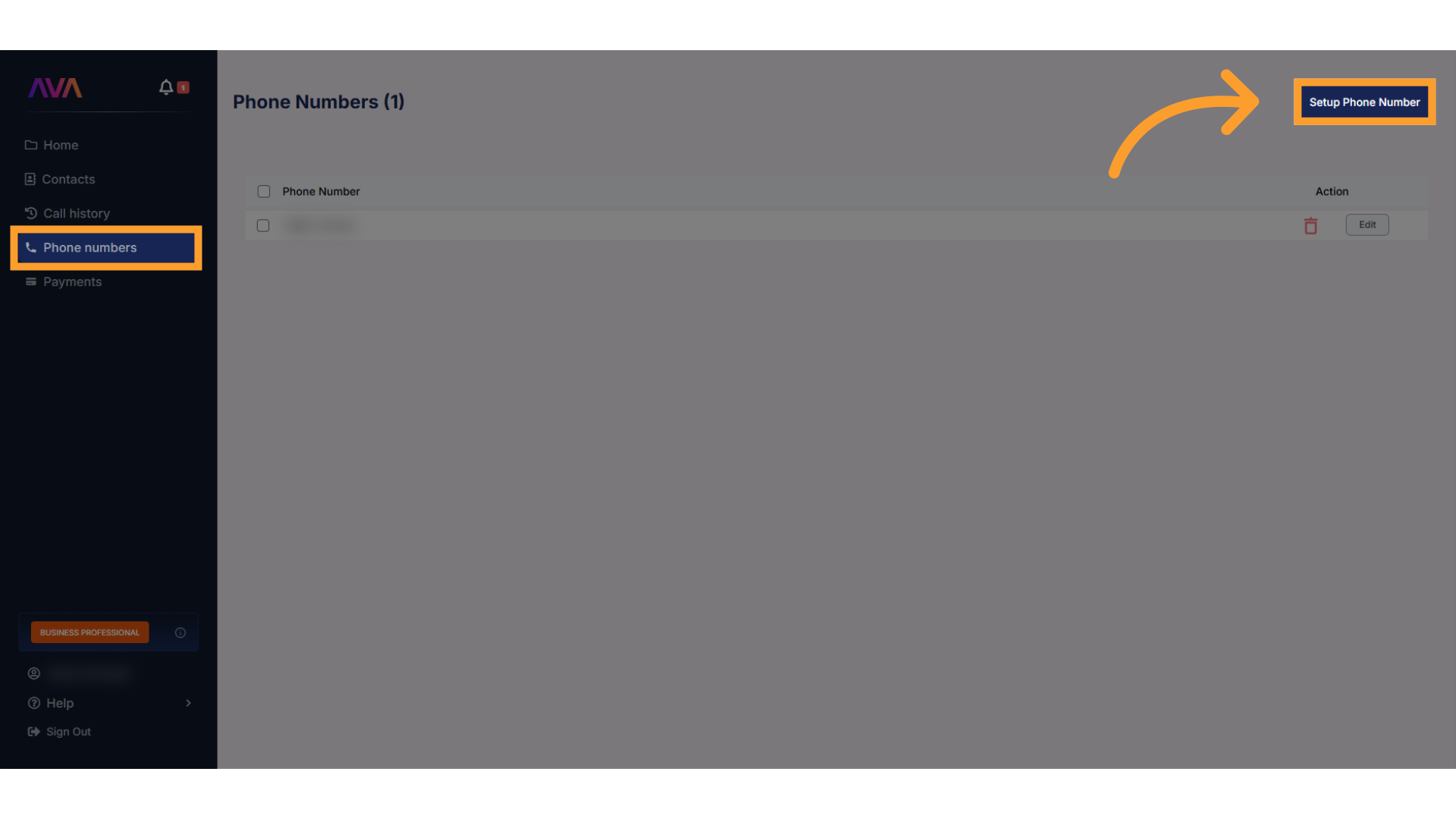
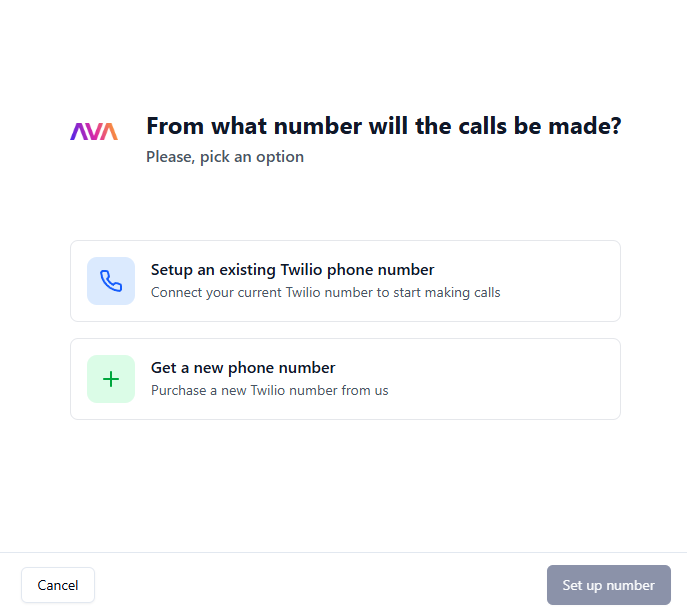
- In the wizard:
- Choose a Country — US or Canada.
- Enter an Area Code — Input your desired area code.
- Select a Phone Number — Pick from the list of available numbers matching your area code.
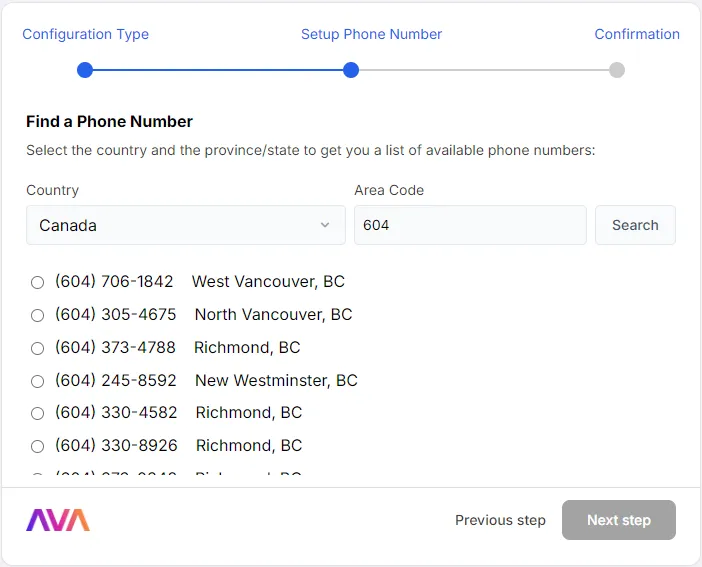
- If no numbers are available for your preferred area code, search with nearby or broader regions to find an available number.
Why Area Codes Matter
Localized Presence:Matching the area code of your phone number to the geographic region of your audience can increase trust and boost call pickup rates.
- Example: If you’re targeting customers in Miami, using a 305 area code will make your calls feel more local and familiar.
Businesses operating in multiple regions can use unique area codes for each audience, creating a localized strategy for inbound and outbound communications.
Importing Numbers from Twilio
During initial setup or later via the Phone Numbers section, you can import Twilio numbers into thinkrr.- This allows you to use phone numbers purchased directly from Twilio inside thinkrr.
- Twilio phone number
- Twilio account ID
- Twilio account auth token
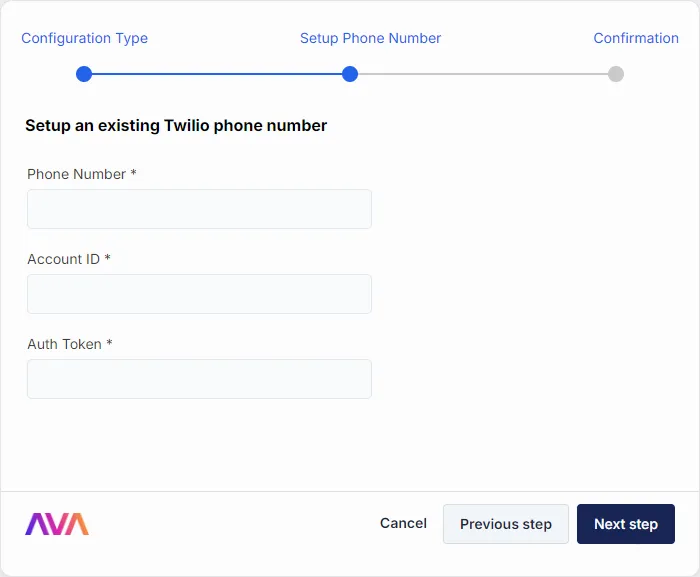
- Once successfully imported, Twilio numbers can:
- Be assigned to Inbound Agents
- Serve as the Call From number in Projects and Campaigns
Assigning Numbers to Inbound Agents
Phone numbers can be assigned or reassigned to inbound agents easily.During Agent Creation
- A phone number must be assigned when first creating the agent.
- If a number is already in use, thinkrr will indicate it.
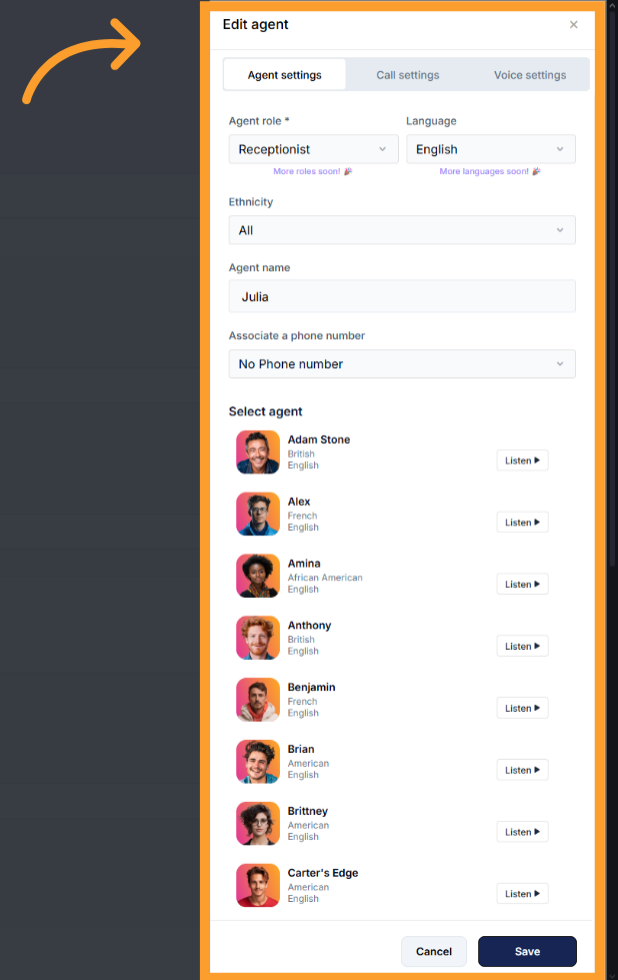
Reassigning Existing Agents
- Navigate to the agent, then click Settings on the top left of the screen.
- In the Agent Settings tab (the first tab), you can update the phone number attached to the agent.
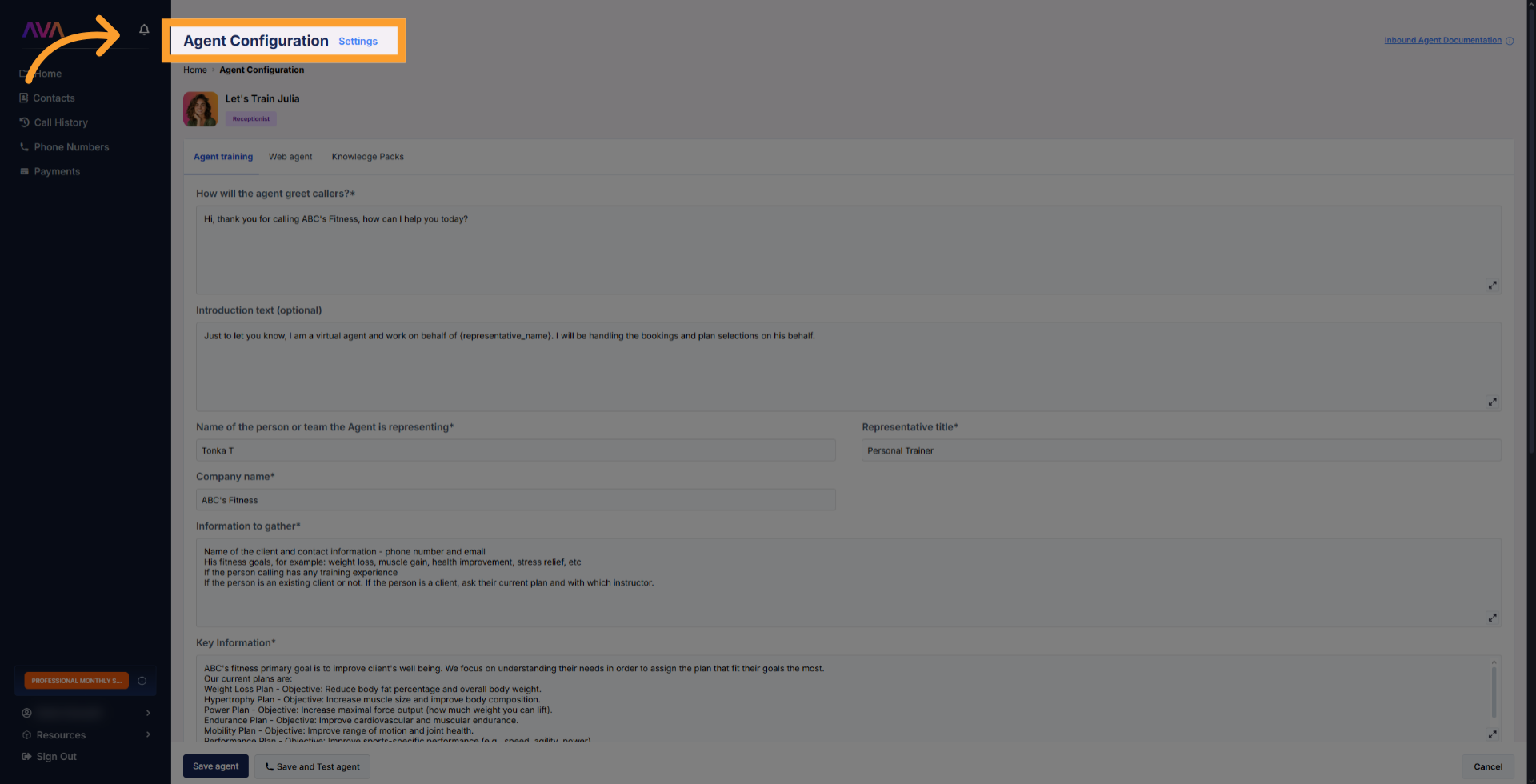
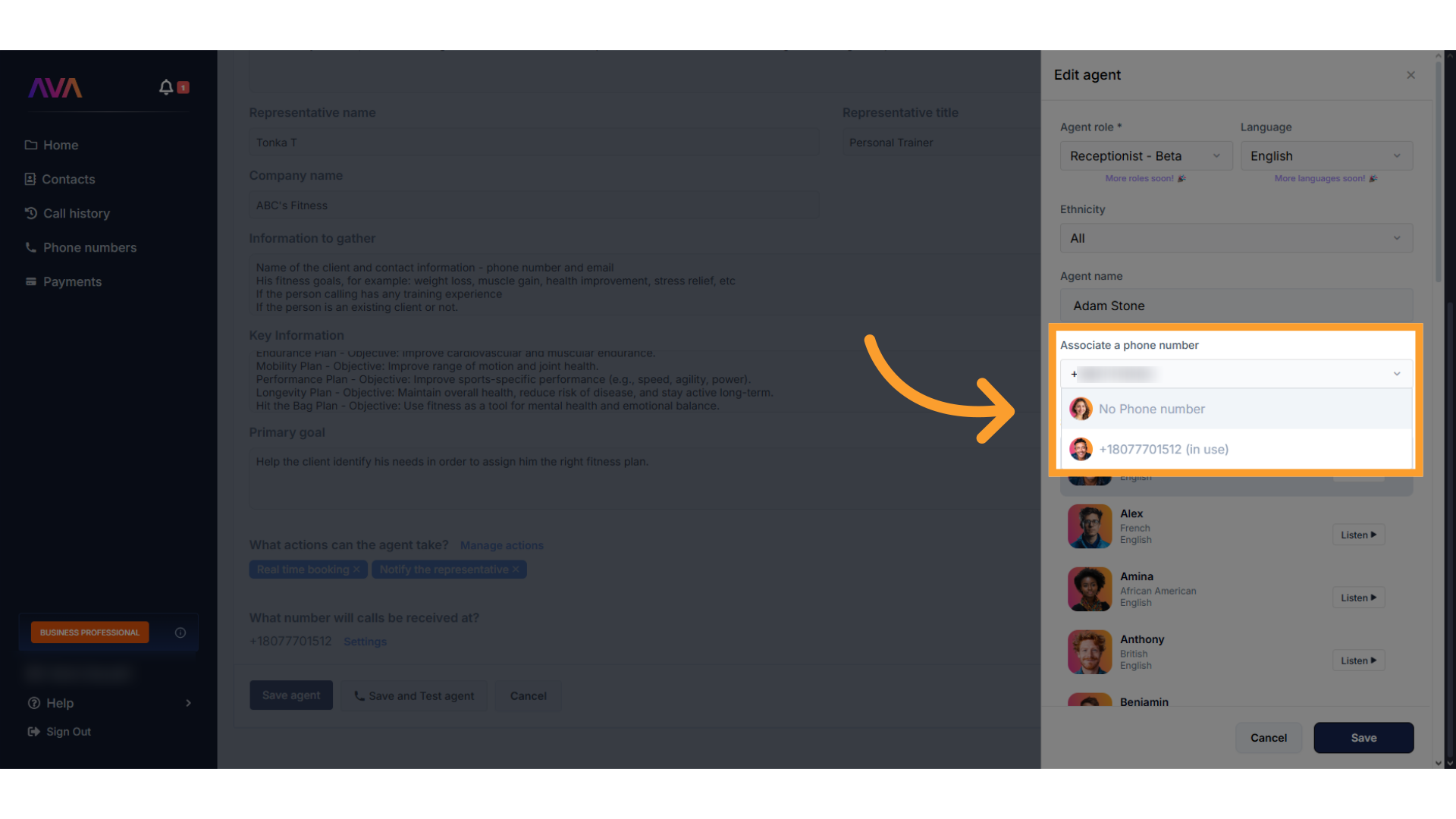
- Save your changes.
⚠️ Note: Inbound agents require a phone number to exist. If the phone number assigned to an agent is deleted, the agent will also be deleted.
Assigning Numbers to Outbound Campaigns
- Navigate to the Campaign View inside one of your outbound projects and select an existing campaign or create a new one.
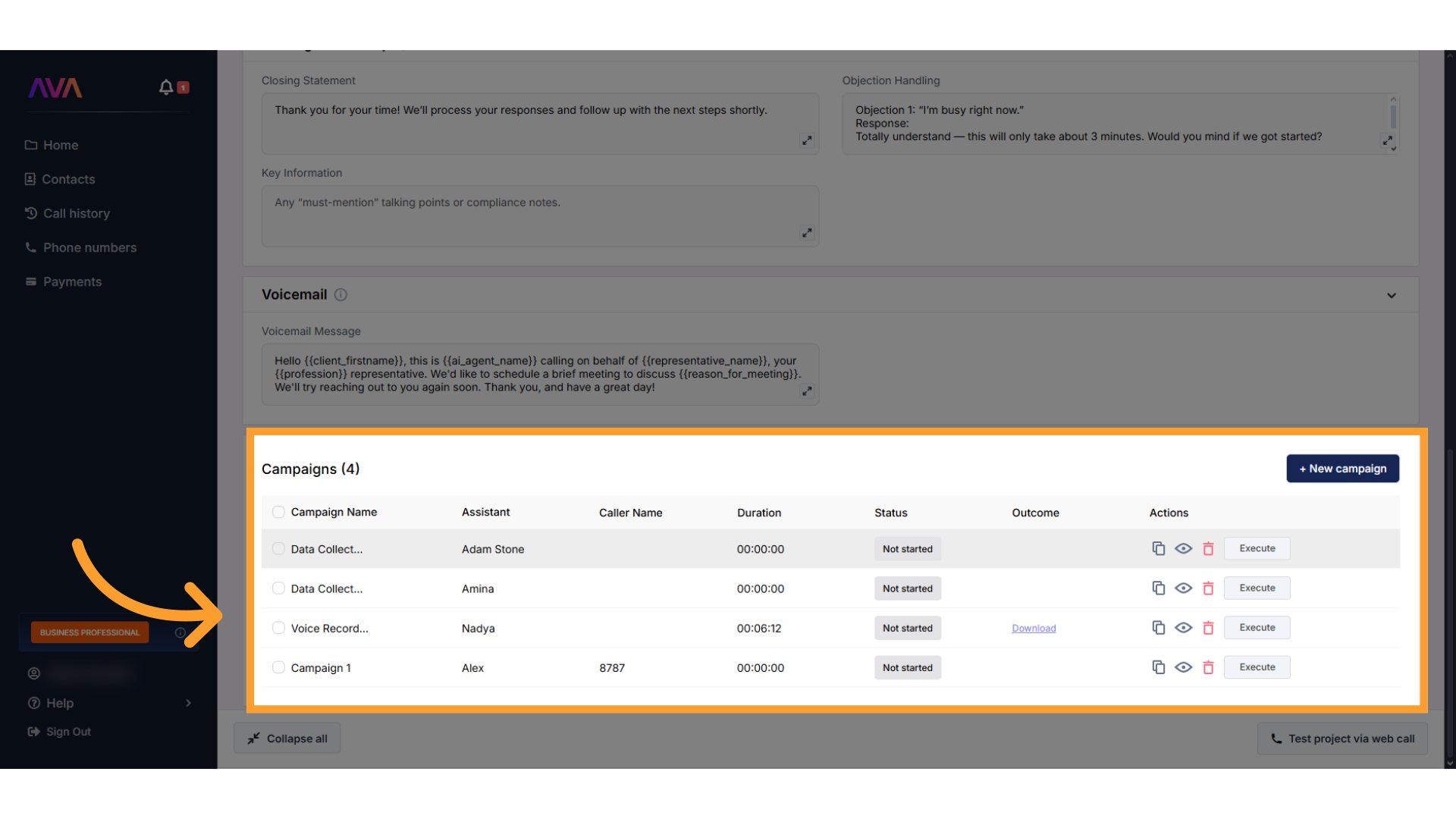
- Click Settings on the top left of the campaign page.
- In the Campaign Settings tab (the first tab), select any available phone number.
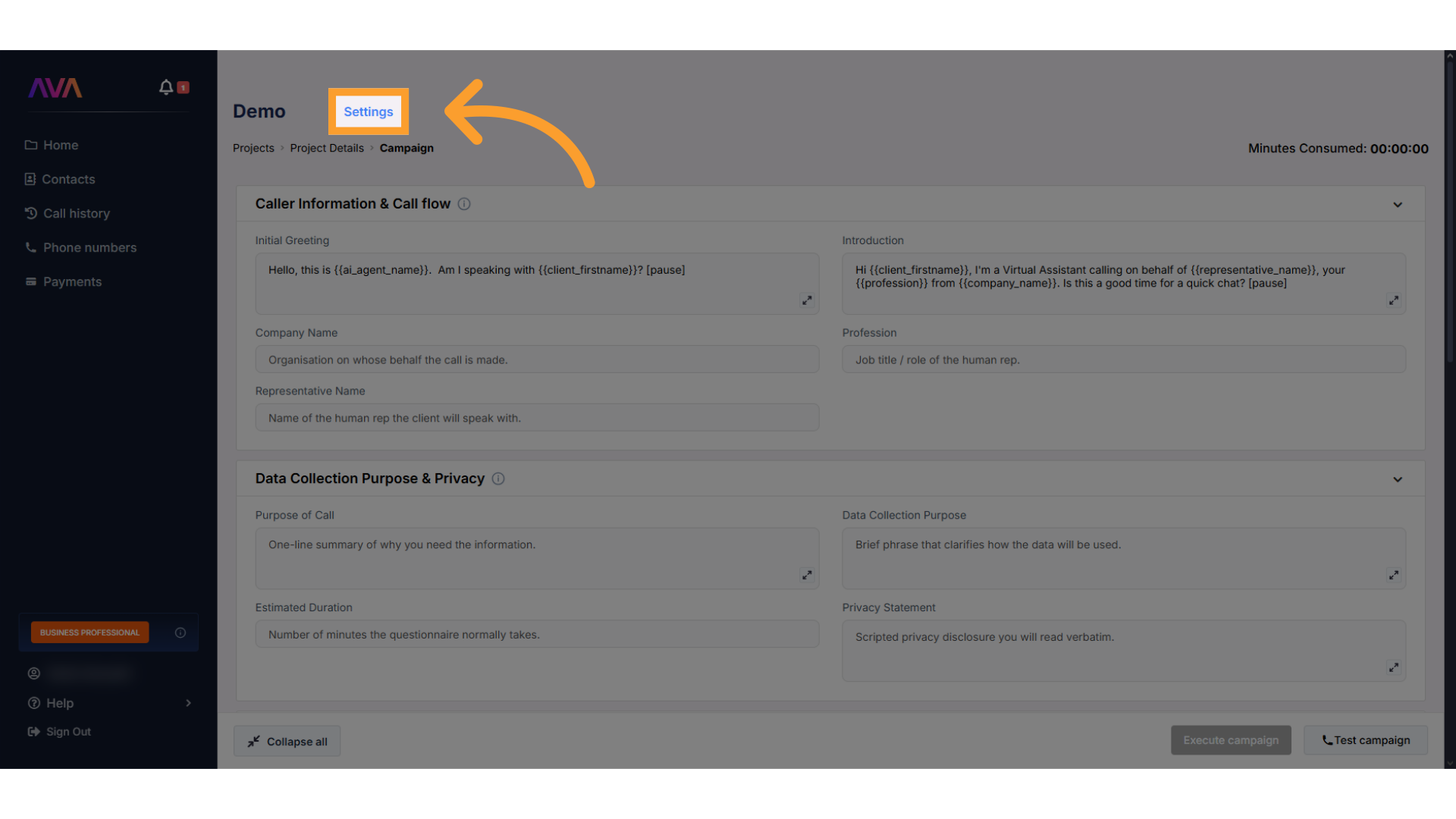
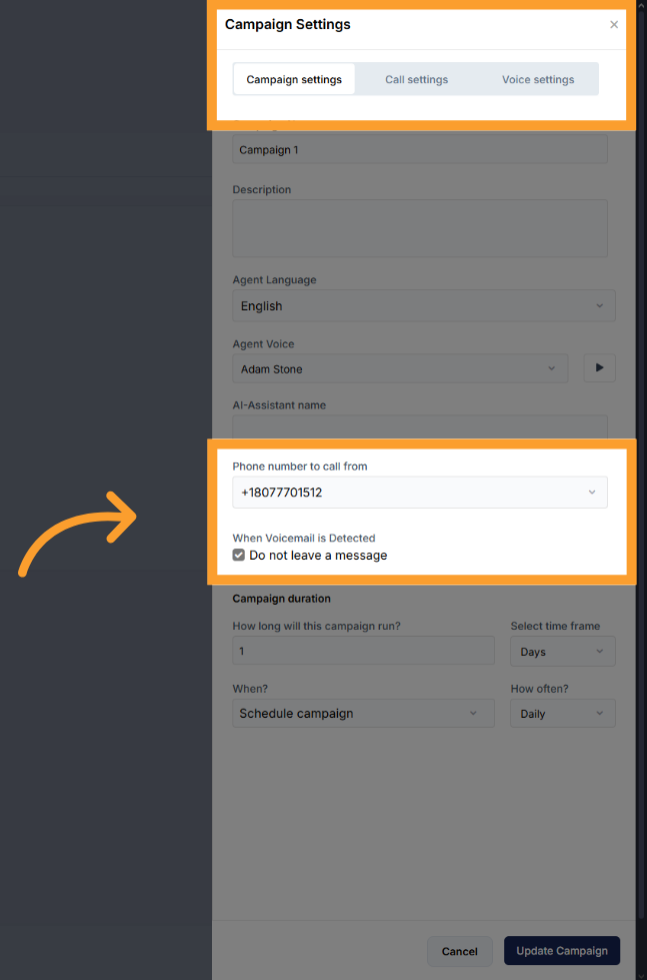
- Phone numbers for campaigns can be reassigned at any time.
- Multiple campaigns may share the same phone number for consistency or tracking.
Shared Use Across Inbound & Outbound
- Inbound Agents cannot share phone numbers with other inbound agents. Each one must have a unique number if they are not deployed exclusively on the web.
- The same phone number, however, can be assigned to both inbound agents and outbound campaigns simultaneously.
- This allows for seamless behavior when contacts call back after an outbound call — they’ll automatically reach your assigned inbound agent.
Multiple Numbers: Assignments & Use Cases
Unlimited Twilio Numbers
thinkrr imposes no restrictions on how many Twilio phone numbers can be imported or used.- Each thinkrr account includes one free phone number, which can be claimed at any time.
- Additional numbers can be purchased directly within thinkrr for $1.90 per month each, billed as a recurring subscription.
- All numbers available in thinkrr — including those purchased through the platform — are Twilio-based.
- Users can purchase up to 50 numbers at a time in a single batch.
- Twilio numbers can also be imported from an external Twilio account if you already own them.
Flexible Assignments and Use Cases
Multiple numbers can be strategically assigned to:Inbound Agents
- Assign unique numbers to agents based on language, department, or purpose.
- Example: One number for an English-speaking receptionist, another for a Spanish-speaking agent.
- Use separate numbers for distinct roles like General Business Inquiries or Personal Assistant Services.
- Enable direct communication channels for specialized teams or individual agents.
Outbound Campaigns
- Assign a unique “call from” number for each campaign to better align with the target audience.
- Enhance campaign tracking and attribution by associating specific phone numbers with corresponding campaigns.
Departmental and Regional Separation
- Use numbers tailored to specific geographic regions or departments for a localized experience.
- Example: using particular area codes to phone contacts within that same geographic region.
Call Transfer Capabilities
Having multiple phone numbers enhances the functionality of the Call Transfer action for AI Agents:- Calls can be transferred between agents within thinkrr or to external numbers.
- Example: A general receptionist agent can transfer a call to a department specialist or escalate it to a personal phone number for advanced support.
- Transfers are supported for both Twilio and non-Twilio phone numbers, allowing seamless integration with real-world phone systems.
Phone Number Quality & Cleanliness
To ensure your numbers are not flagged as spam, it’s recommended you check your numbers before importing or using them for outbound dialing:- Robokiller Lookup
- Should I Answer?
- Nomorobo Lookup
- Search the number in quotes via Google
⚠️ Using flagged numbers may lead to lower connection rates and poor campaign performance.
Deleting Phone Numbers
- Phone numbers can be deleted from the Phone Numbers section.
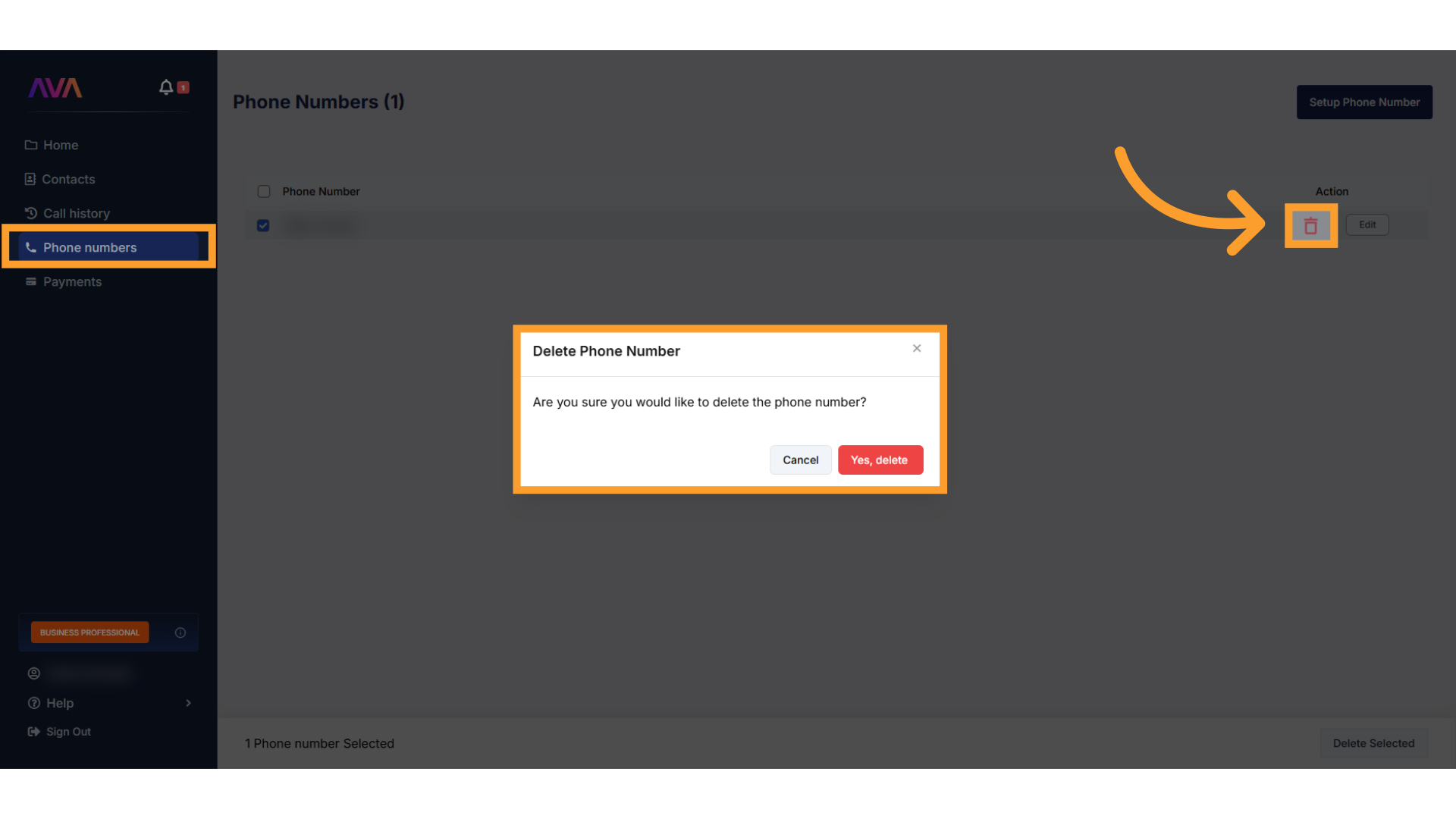
- If you delete a phone number assigned to an inbound agent, that agent will also be deleted.
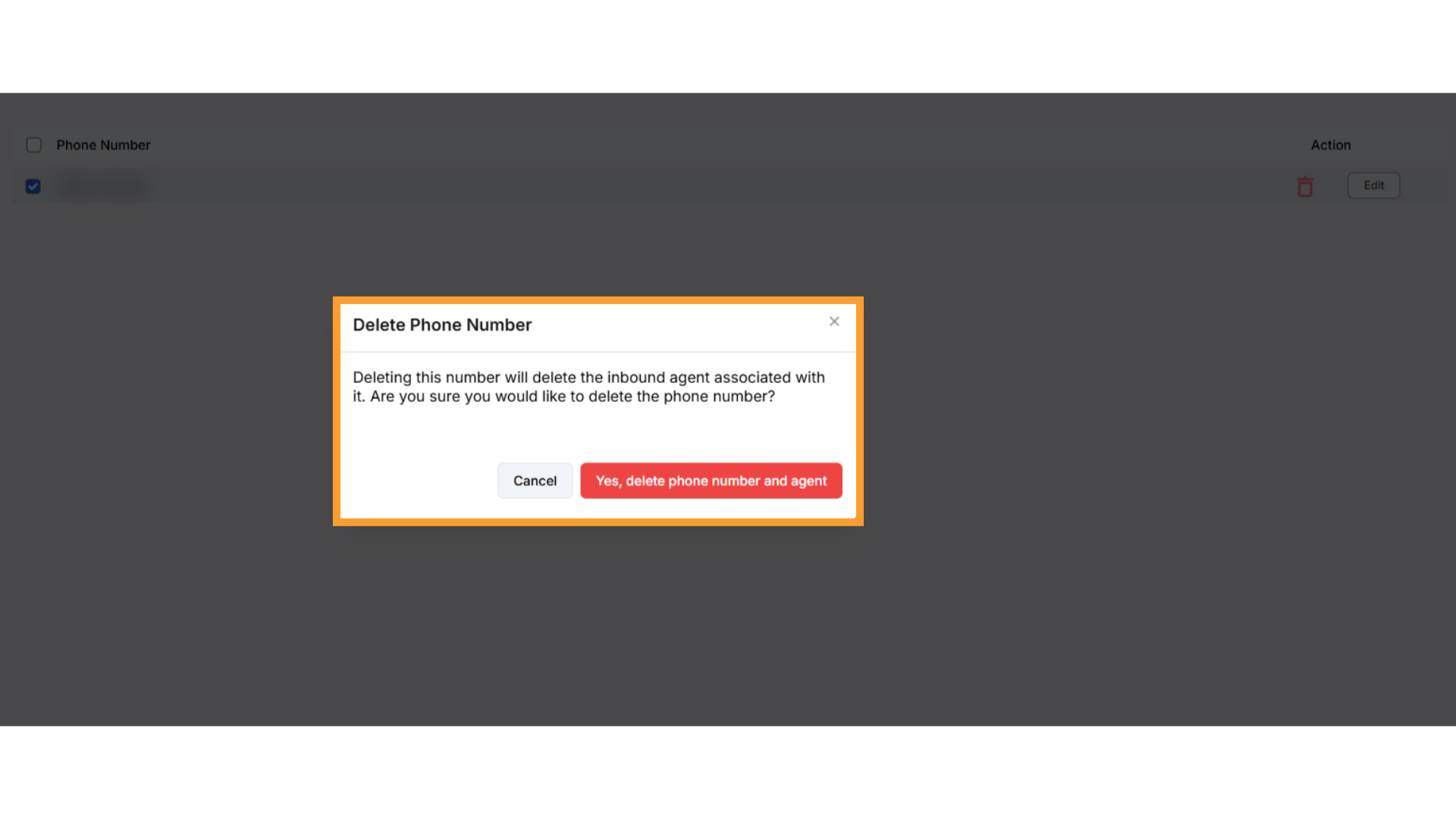
- For outbound campaigns, simply assign a different number first if you plan to remove a phone number.
International Numbers
- thinkrr-provided numbers are limited to US and Canadian area codes.
- If you need a phone number with an international area code, you can purchase one through Twilio and import it into thinkrr.
- To make or receive calls in countries outside the US or Canada, use a Twilio phone number configured for that region.
- Twilio numbers must have international calling functionality enabled through your Twilio account.
FAQs & Troubleshooting
General Questions
Do thinkrr and GoHighLevel share phone numbers automatically?
Do thinkrr and GoHighLevel share phone numbers automatically?
Can I import Twilio numbers anytime?
Can I import Twilio numbers anytime?
Yes. Twilio numbers can be imported at any time from the Phone Numbers section in thinkrr.
Configuration
What happens if I delete a phone number assigned to an agent?
What happens if I delete a phone number assigned to an agent?
The assigned agent will also be deleted. Always assign a different number first before deleting to avoid losing agents.
Can I assign the same phone number to multiple inbound agents?
Can I assign the same phone number to multiple inbound agents?
No. Each inbound agent must have its own unique phone number. thinkrr will prevent duplicate assignments.
Usage & Results
Can one phone number be used for both inbound and outbound?
Can one phone number be used for both inbound and outbound?
Yes. A single number can serve both inbound agents and outbound campaigns. This allows callbacks from outbound campaigns to reach inbound agents directly.
Do thinkrr-provided numbers support international calling?
Do thinkrr-provided numbers support international calling?
No. thinkrr-provided numbers only support US and Canadian calls. Use imported Twilio numbers for international calling.
For additional questions or guidance, try using our Virtual Support Agent! Available 24/7 to help resolve most issues quickly at thinkrr.ai/support. If you still need assistance, visit our support site at help.thinkrr.ai and submit a Ticket or contact our team directly at [email protected].

