Overview
Whether importing numbers during setup or adding them later, thinkrr ensures flexibility without limitations on usage. While Twilio phone numbers offer great compatibility, users should be mindful of associated costs and best practices for maintaining clean, high-quality numbers.Details
We’ve made it super easy to import Twilio phone numbers into the thinkrr Voice AI platform. Every new account includes one free phone number, which can be claimed at any time. Additional phone numbers can be purchased for $1.90 per month each, billed as a recurring subscription. All numbers available within thinkrr — including those purchased directly through the platform — are Twilio-based, and users can buy up to 50 numbers at a time in a single batch.Where to Import Numbers
Where to Import Numbers
After signing into thinkrr for the first time, users are prompted to redeem their free thinkrr phone number or import a Twilio phone number.
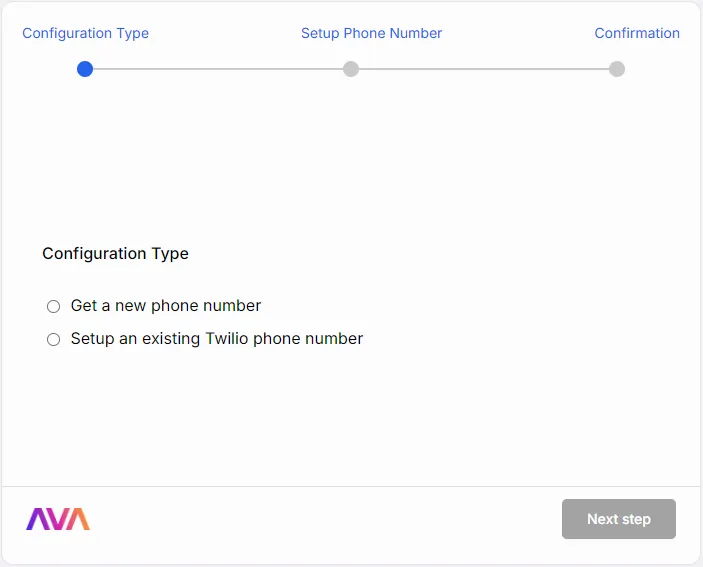
Navigate to Phone Numbers in the side panel and click the Setup Phone Number button in the top-right corner.
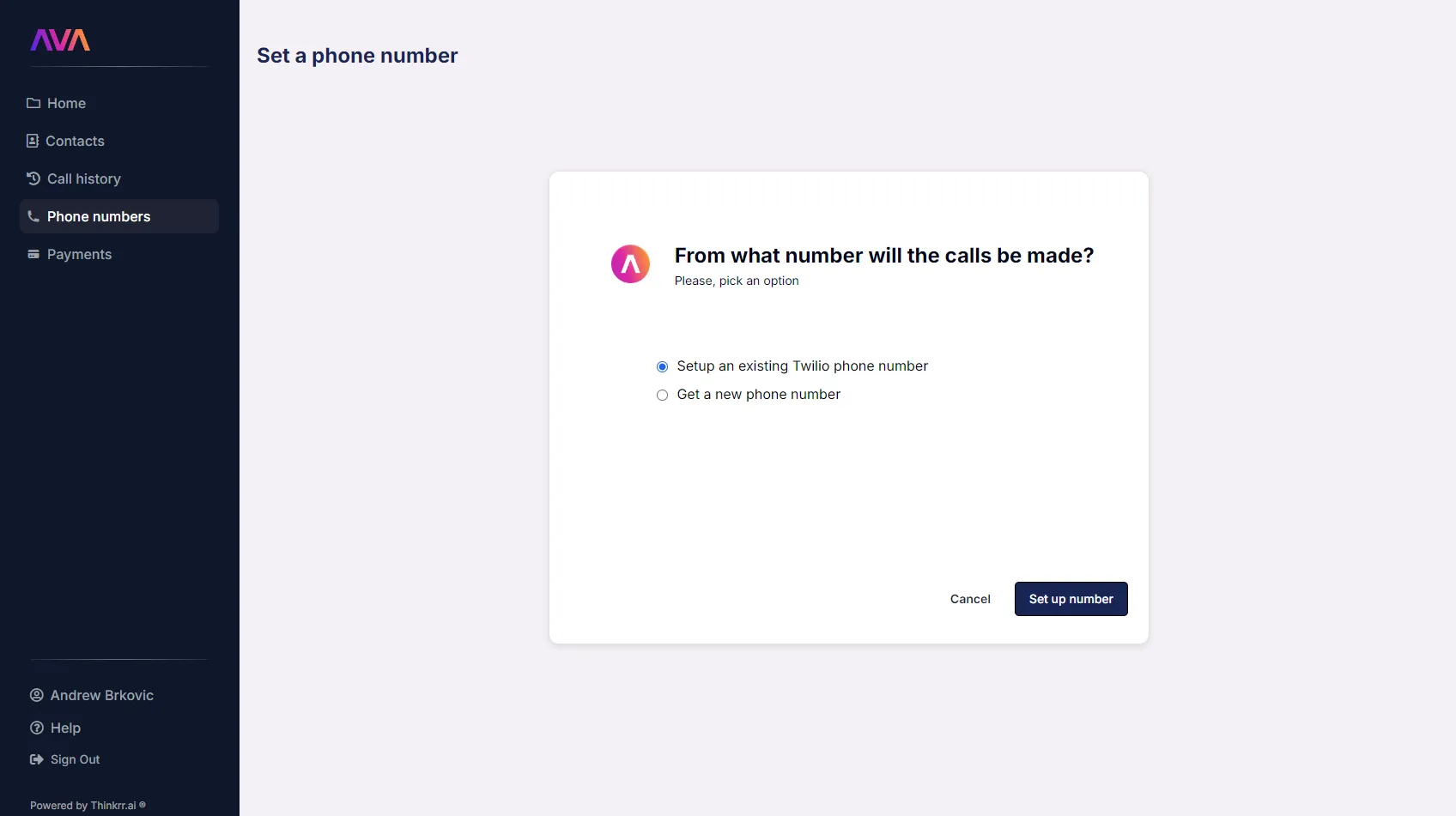
How to Import Numbers
How to Import Numbers
- Twilio phone number
- Twilio account ID
- Twilio account auth token
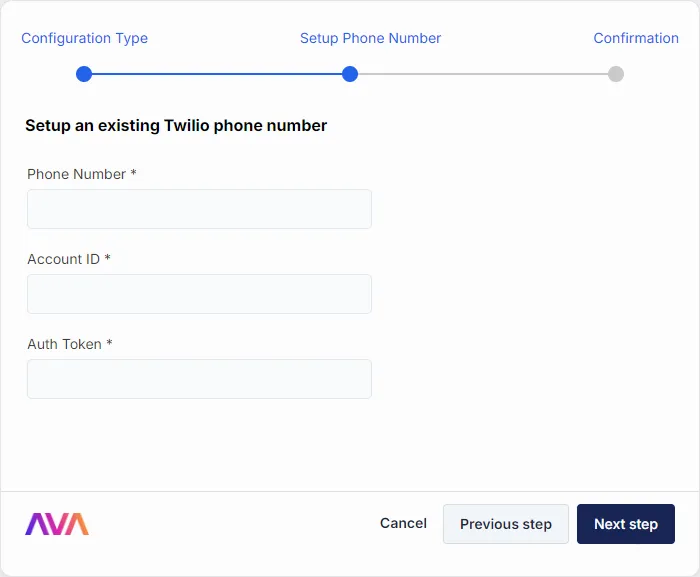
- Once successfully imported, Twilio numbers can:
- Be attached to Inbound Agents.
- Serve as the Call From number in Projects and Campaigns.
Deleting Phone Numbers
Deleting Phone Numbers
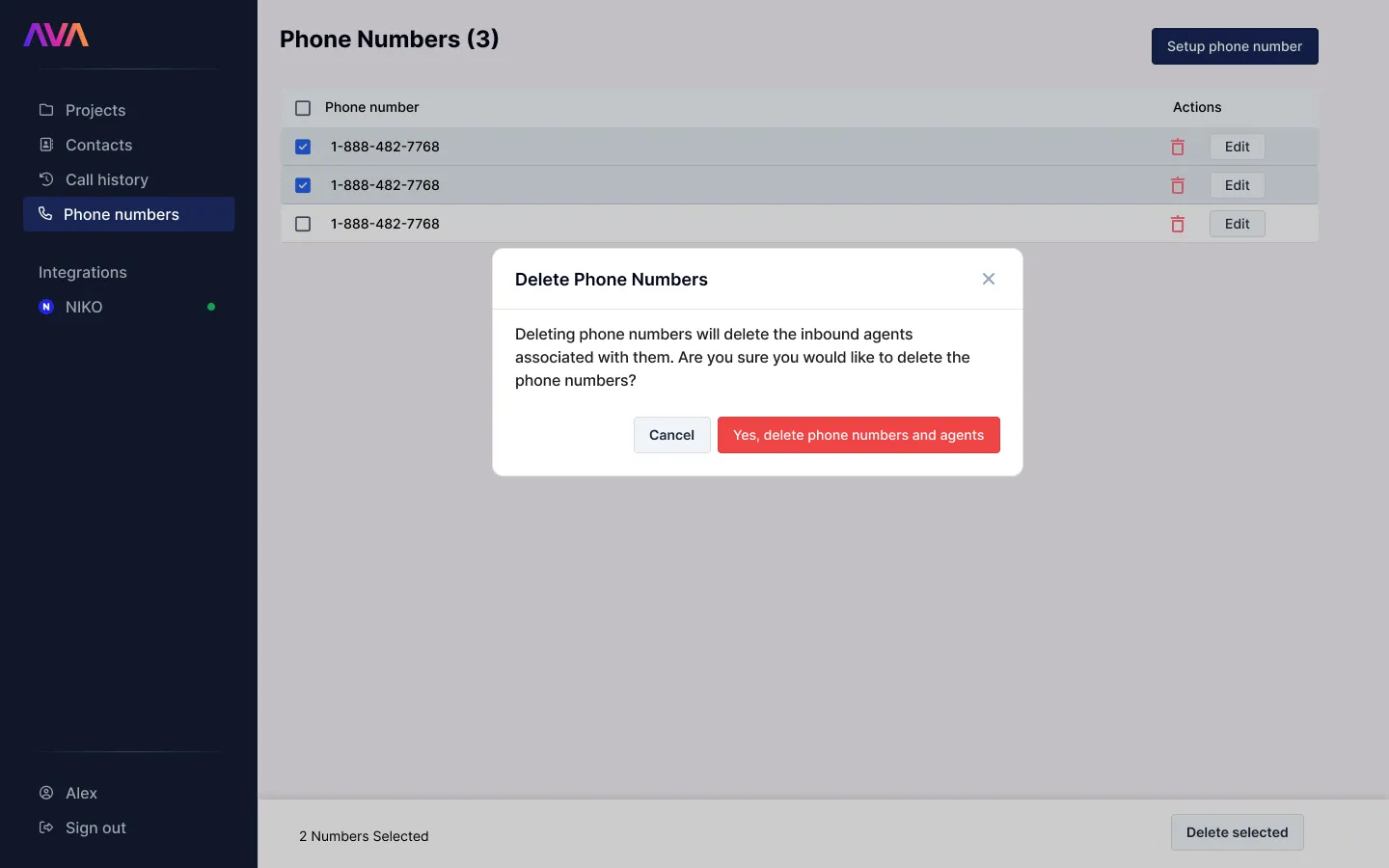
Twilio Number Quality & Cleanliness
Although Twilio numbers are imported from an external provider, it’s still important to ensure that the phone numbers you bring into thinkrr are clean and not flagged as spam. Flagged numbers can negatively impact outbound campaigns, connection rates, and overall deliverability.Recommended Pre-Import Checks
Before importing Twilio numbers into thinkrr, run them through these third-party lookup tools:- Robokiller Lookup
- Should I Answer?
- Nomorobo Lookup
- Search the number on Google using quotes (e.g., “614-758-2315”) to check for public spam complaints.
⚠️ Important:
Once a number is flagged as spam, it is extremely difficult (often impossible) to remove it from global spam lists. Regularly auditing your numbers helps maintain deliverability.
FAQs & Troubleshooting
General Questions
Can I buy phone numbers directly within thinkrr?
Can I buy phone numbers directly within thinkrr?
Can I use phone numbers from providers other than Twilio?
Can I use phone numbers from providers other than Twilio?
Is a Twilio number immediately available for use in the thinkrr Voice AI GHL plugin after importing it?
Is a Twilio number immediately available for use in the thinkrr Voice AI GHL plugin after importing it?
Phone Number Quality and Cleanliness
How can I make sure my phone numbers are clean before using them in thinkrr?
How can I make sure my phone numbers are clean before using them in thinkrr?
- Robokiller Lookup.
- Should I Answer?.
- Nomorobo Lookup.
- Google the number in quotes (e.g., “614-758-2315”) to check for spam complaints.
What happens if I use a flagged Twilio number?
What happens if I use a flagged Twilio number?
Feature and Functionality
Are imported Twilio numbers different from thinkrr-provided numbers?
Are imported Twilio numbers different from thinkrr-provided numbers?
Can I import multiple Twilio numbers?
Can I import multiple Twilio numbers?
What should I do if a Twilio number fails to delete?
What should I do if a Twilio number fails to delete?
International Numbers & Calling
Do thinkrr-provided phone numbers support international calls?
Do thinkrr-provided phone numbers support international calls?
Can I use thinkrr for calls outside of the US and Canada?
Can I use thinkrr for calls outside of the US and Canada?
Can I assign an international Twilio number to an inbound agent or outbound campaign?
Can I assign an international Twilio number to an inbound agent or outbound campaign?
For additional questions or guidance, try using our Virtual Support Agent! Available 24/7 to help resolve most issues quickly at thinkrr.ai/support. If you still need assistance, visit our support site at help.thinkrr.ai and submit a Ticket or contact our team directly at [email protected].

