Overview
The Video Tutorials are a curated collection of short to medium-length videos created by expert members of the Thinkrr team. These tutorials provide step-by-step instructions, examples, and best practices to help users get the most out of Thinkrr’s software tools and integrations. Whether you’re just getting started or looking to sharpen your skills, these videos are designed to accelerate your learning and improve your efficiency.Details
- Where to Access
Available within the Voice AI Made Simple private group in the Community Forum - Location
Found under the Learning tab once you’re inside the group - Content Structure
Organized into themed courses with multiple videos, each featuring a progress bar to track your completion from 0–100% - Format
All content is delivered in video format with clear, practical demonstrations and explanations
How to Access
You can access the Video Tutorials by following these steps:1
Become a member of the Voice AI Made Simple private group through members.thinkrr.ai. Please refer to the Community Forum page for information on how to join.
2
Once approved, navigate to the Learning tab.
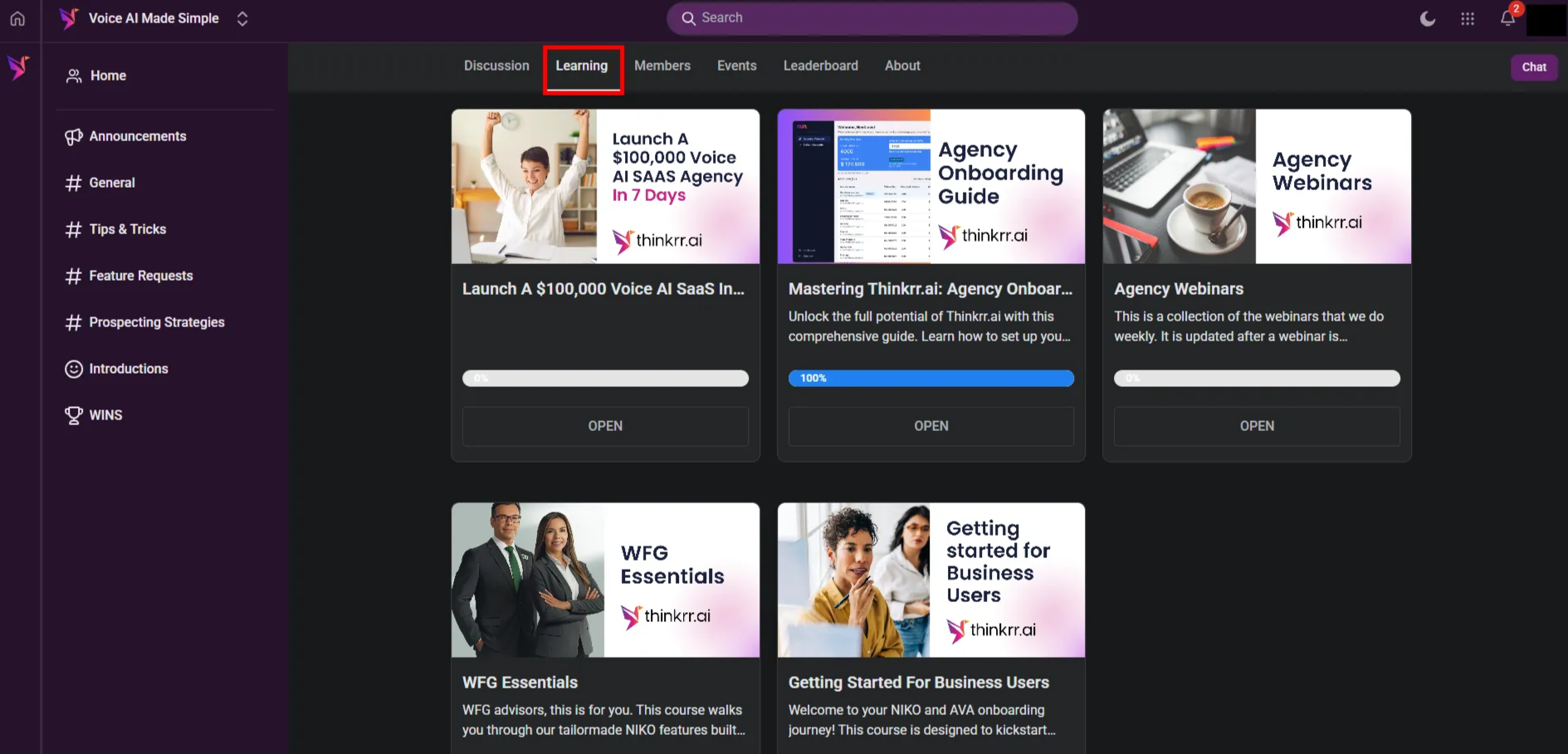
Benefits
- Accelerated Learning – Get up to speed quickly with step-by-step video guides
- Visual & Practical – Watch real use cases and walkthroughs of how to operate tools inside Thinkrr
- Expert Insights – Learn from seasoned team members who provide best practices, pro tips, and creative applications
- Flexible Pace – Learn on your own schedule — rewind, replay, or jump to specific lessons as needed
- Up-to-Date Content – Includes the latest product changes and integrations
FAQs & Troubleshooting
Do I need to pay to access the video tutorials?
Do I need to pay to access the video tutorials?
No, access to the tutorials is completely free — but you must be accepted into the Voice AI Made Simple group inside the Community Forum.
Can I watch the tutorials even if I missed a live session?
Can I watch the tutorials even if I missed a live session?
Yes! Recordings of webinars and other instructional content are archived under the Agency Webinars course within the Learning tab.
Do the video tutorials cover integrations with third-party tools?
Do the video tutorials cover integrations with third-party tools?
Yes. Many videos go over integrations with CRM systems, scheduling tools, and outbound calling platforms, with examples shown in action.
The videos won’t load — what can I do?
The videos won’t load — what can I do?
Try the following steps:
- Make sure you’re logged in and that your membership to the private group has been approved
- Refresh the page or try a different browser
- Disable browser extensions that may block video players
- If the issue persists, report it through the Support Ticket System or email us at [email protected]
For additional questions or guidance, try using our Virtual Support Agent! Available 24/7 to help resolve most issues quickly at thinkrr.ai/support. If you still need assistance, visit our support site at help.thinkrr.ai and submit a Ticket or contact our team directly at [email protected].

